Back to Aurora Vision Studio website
You are here: Start » Filter Reference » Image » Image Drawing » DrawPaths_SingleColor
| Module: | FoundationLite |
|---|
Draws paths on an image with a single color.
| Name | Type | Description | |
|---|---|---|---|
 |
inImage | Image | Input image |
 |
inPaths | Path?Array? | |
 |
inPathAlignment | CoordinateSystem2D* | |
 |
inColor | Pixel | |
 |
inDrawingStyle | DrawingStyle | |
 |
inForceRgb | Bool | Filter will convert monochromatic image to RGB if needed |
 |
outImage | Image | Output image |
Description
The operation draws an array of paths on the inImage using common drawing parameters for all of them. Paths may exceed the image dimensions - those will be drawn partially or not at all, but the filter execution will succeed.
Hints
- Connect an image source to the inImage input. Drawing will be done on this image.
- If you want to draw on an empty background, use EmptyImage filter before.
- Define inPaths. This will be the primitives to be drawn.
- Define inColor. Please note, that on an N-channel image only first N components of the color will be used.
- Set inForceRgb to True, if you want to get a 3-channel output regardless of what is on the input.
- Set inDrawingStyle to control quality, opacity, thickness, filling, point shapes and sizes.
Examples
Description of usage of this filter can be found in examples and tutorial: Rubber Ring, Rubber Ring (Simple).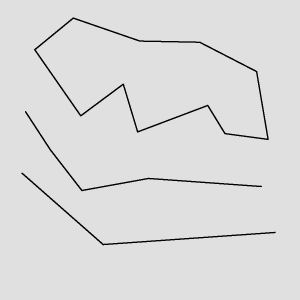
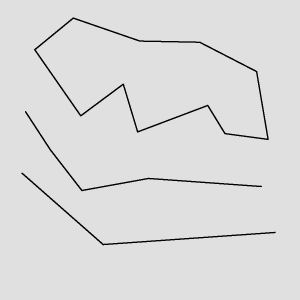
Example usage of the DrawPaths_SingleColor on an empty image.
Complexity Level
This filter is available on Basic Complexity Level.
Filter Group
This filter is member of DrawPaths filter group.
See Also
- DrawLines – group of filters.
- DrawSegments – group of filters.

 Basic
Basic