You are here: Start » Program Examples » Inset Distances
Inset Distances
Aim:
The task is to devise an algorithm that would compute the distance between ridges.
Input:
A set of images with variable positions of the object as in the picture below:
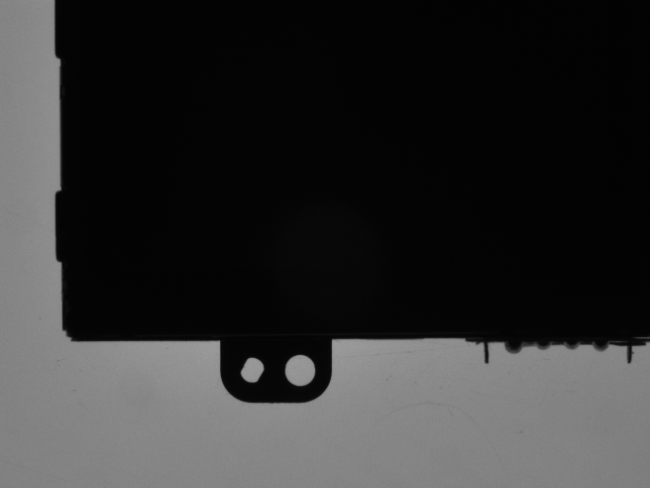
Output:
Detected ridges in the image with the computed distance between them (the width of a gap):
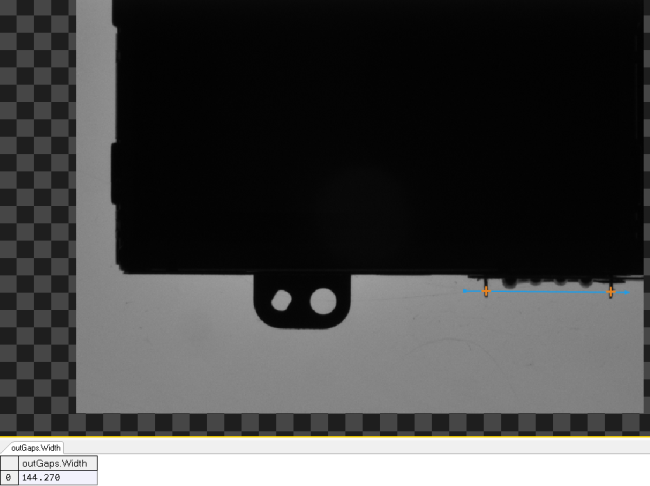
Hints:
As the position of ridges slightly changes, think of a way to locate the ridges without using the Template Matching technique. You could use some other part of the image to find its alignment. Using the Region Analysis, it is possible to determine the location of holes and, based on this information, to create a local coordinate system.
Labeling connections is explained in this article.
Solution (AVS):
-
In Workspace Explorer, open the workspace Examples, and in the Filmstrip window, select the the InsetDistance dataset. Drag the Image channel to the ACQUIRE section.
-
Add the ThresholdToRegion filter. Connect the outImage output from the previous filter to the inImage of the current one. Set the inRoi input as follows:
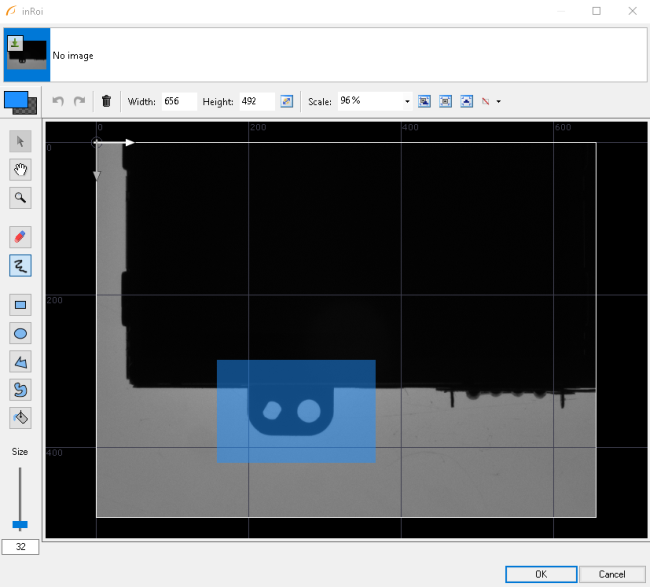
-
Add the SplitRegionIntoBlobs. Connect the outRegion from the previous filter to the inRegion of the current one. Set the inMaxBlobArea to 1000 so that only smallest blobs are left.
-
Add the RegionMassCenter filter. Connect the outBlobs to the inRegion. Right-click on the outMassCenter output, find the Property Outputs and choose X. It should appear as a new output of the filter.
-
Add the GetSortedElements filter of the Point2D type. Connect the outMassCenter to the inArray and the outMassCenter.X to the inValues. It will sort the blobs according to their X coordinate.
-
Add the CreateCoordinateSystemFromSegment. Right-click on its inSegment input and connect the outElement0 and the outElement1 to the inSegment.Point1 and the inSegment.Point2 respectively.
-
Add the ScanExactlyNRidges filter and:
- Connect the outImage output from the ReadFilmstrip to the inImage,
- Connect the outCoordinateSystem to the inScanPathAlignment,
- Set a following scanning path:
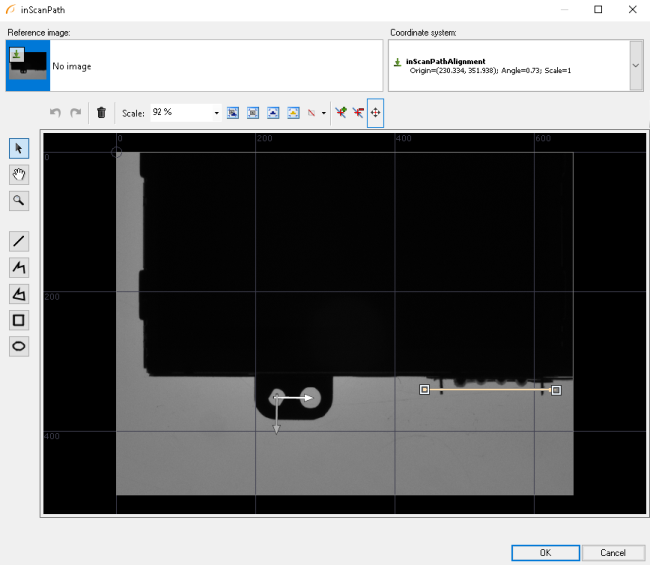
- Set the inRidgeCount to 2,
- Choose the outGaps.Width from the list of available outputs and drag it on a preview window.
Macrofilter Main

Used Filters
| Icon | Name | Description |
|---|---|---|
| CreateCoordinateSystemFromSegment | Creates a coordinate system with the origin on a given segment. | |
| GetSortedElements | Returns elements corresponding to 8 smallest/biggest values from the array of values. | |
| RegionMassCenter | Computes a point with coordinates equal to the average coordinates of the region's pixels. | |
| ScanExactlyNRidges | Very fast detection (or presence verification) of thin structures like wires or scale marks. | |
| SplitRegionIntoBlobs | Segmentation of a region into individual objects when the objects do not touch each other. | |
| ThresholdToRegion | Extraction of a region of objects that can be defined by a salient brightness. |
Further Readings
- 1D Edge Detection - The article explaining how edge detection filters work.
- Array - Link to all operations based on arrays in Aurora Vision Studio.
- Blob Analysis - Article presents detailed information about the Blob Analysis technique.
- Local Coordinate Systems - This article describes basic concept of using the coordinate systems.

