Back to Aurora Vision Studio website
You are here: Start » Filter Reference » Image » Image Spatial Transforms » CropImage (CropImage ToBox)
| Module: | FoundationLite |
|---|
Creates an image from a box-shaped fragment of the input image (with margins if requested).
Applications
Reduction of the amount of image data to be stored in memory.
| Name | Type | Description | |
|---|---|---|---|
 |
inImage | Image | Input image |
 |
inSelection | Box | Box defining a subimage to be cropped |
 |
inBorderColor | Pixel | Color used for locations outside the selection |
 |
outImage | Image | Output image |
Description
The operation extracts part of the inImage that corresponds to the inSelection box.
Hints
- It is usually recommended to use Local Coordinate Systems rather than image cropping.
Examples
Description of usage of this filter can be found in examples and tutorial: Image Modification Using the HMI.
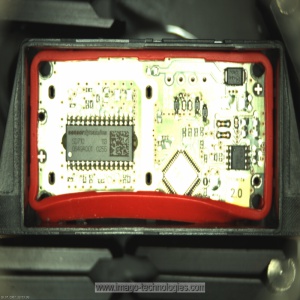 |
 |
CropImage performed on the sample image.
Hardware Acceleration
This operation supports automatic parallelization for multicore and multiprocessor systems.
Complexity Level
This filter is available on Basic Complexity Level.
Filter Group
This filter is member of CropImage filter group visible as ToBox.
See Also
- UncropImage – Inverse of CropImage.

 Basic
Basic