You are here: Start » Filter Reference » Image » Image Local Transforms » BottomHatImage (BottomHatImage Standard)
| Module: | FoundationLite |
|---|
Performs a morphological black top hat (bottom hat) operation on a image using a predefined kernel.
| Name | Type | Range | Description | |
|---|---|---|---|---|
 |
inImage | Image | Input image | |
 |
inRoi | Region* | Range of outImage pixels to be computed | |
 |
inSourceRoi | Region* | Range of inImage pixels to be considered in computations | |
 |
inBorderColor | Pixel* | Color of the imaginary pixels outside the image boundaries | |
 |
inKernel | KernelShape | Selects kernel shape | |
 |
inRadiusX | Integer | 0 -  |
Nearly half of the kernel's width (2*R+1) |
 |
inRadiusY | Integer* | 0 -  |
Nearly half of the kernel's height |
 |
outImage | Image | Output image | |
 |
diagKernel | Region | Kernel shape | |
Description
Extracts from image small objects that are darker than surroundings.
Is performed by running consecutively two filters. CloseImage to get the image without small objects and SubtractFromImage to remove everything but them.
Examples
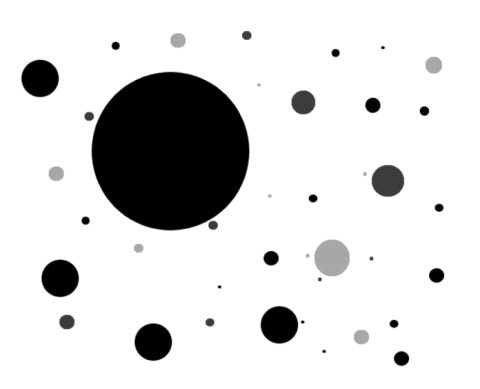 |
 |
Bottom Hat used to remove bigger objects. Used parameters inKernel=Ellipse and inRadiusX=6. Source image on the left and result on the right.
Hardware Acceleration
This operation is optimized for SSE2 technology for pixels of types: all formats (when inSourceRoi = NIL and inBorderColor = NIL).
This operation is optimized for NEON technology for pixels of types: all formats (when inSourceRoi = NIL and inBorderColor = NIL).
This operation supports automatic parallelization for multicore and multiprocessor systems.
Errors
This filter can throw an exception to report error. Read how to deal with errors in Error Handling.
List of possible exceptions:
| Error type | Description |
|---|---|
| DomainError | Region exceeds an input image in BottomHatImage. |
Complexity Level
This filter is available on Basic Complexity Level.
Filter Group
This filter is member of BottomHatImage filter group visible as Standard.

 Basic
Basic