Back to Aurora Vision Studio website
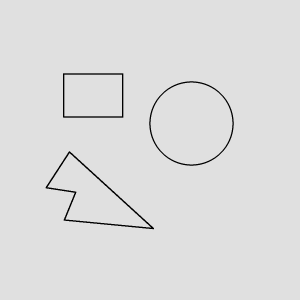
You are here: Start » Filter Reference » Image » Image Drawing » DrawShapeRegions_SingleColor
| Module: | FoundationLite |
|---|
Draws shape regions on an image with a single color.
| Name | Type | Description | |
|---|---|---|---|
 |
inImage | Image | Input image |
 |
inRois | ShapeRegion?Array? | |
 |
inRegionAlignment | CoordinateSystem2D* | |
 |
inColor | Pixel | |
 |
inDrawingStyle | DrawingStyle | |
 |
inForceRgb | Bool | Filter will convert monochromatic image to RGB if needed |
 |
outImage | Image | Output image |
Description
The operation draws an array of shape regions on the inImage using common drawing parameters for all of them.
Regions may exceed the image dimensions - those will be drawn partially or not at all, but the filter execution will succeed.
Hints
- Connect an image source to the inImage input. Drawing will be done on this image.
- If you want to draw on an empty background, use EmptyImage filter before.
- Define inRois. This will be the primitives to be drawn.
- Define inColor. Please note, that on an N-channel image only first N components of the color will be used.
- Set inForceRgb to True, if you want to get a 3-channel output regardless of what is on the input.
Examples
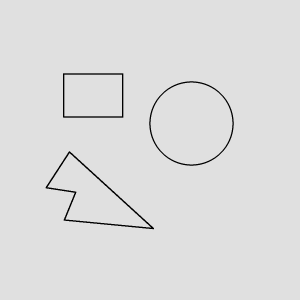
Example usage of the DrawShapeRegions_SingleColor on an empty image.
Complexity Level
This filter is available on Basic Complexity Level.
Filter Group
This filter is member of DrawShapeRegions filter group.
See Also
- DrawBoxes – group of filters.
- DrawRectangles – group of filters.
- DrawCircles – group of filters.
- DrawRegions – group of filters.

 Basic
Basic