You are here: Start » Filter Reference » Computer Vision » Barcodes » RecognizeBarcode
| Module: | Barcodes |
|---|
Extracts information from a barcode located in the input image at a given position.
Applications
| Name | Type | Range | Description | |
|---|---|---|---|---|
 |
inImage | Image | Input image | |
 |
inBarcodePosition | Rectangle2D | Position of the input image in which the barcode is located | |
 |
inBarcodePositionAlignment | CoordinateSystem2D* | Adjusts the barcode rectangle to the position of the inspected object | |
 |
inBarcodeParams | BarcodeParams | Specification of barcode that can be read | |
 |
inScanCount | Integer | 1 -  |
Number of parallel scans run until first successful read |
 |
inScanWidth | Integer | 1 -  |
Width of the single scan |
 |
inMinEdgeStrength | Real | 0.0 -  |
Minimal strength of an extracted edge |
 |
outBarcode | Barcode? | Decoded barcode or nothing if all of the scans failed | |
 |
outAlignedBarcodePosition | Rectangle2D | ||
 |
diagScheduledScanSegments | Segment2DArray | Scheduled scan segments | |
Hints
- Connect inImage with the output of your image acquisition filter.
- Select inBarcodeParams.Format according to the type of codes you want to read. If you choose the wrong format, the codes will not be recognized. Setting its value to Auto can increase the computation time considerably. Furthermore, the Auto value causes detection of UPC-A codes as EAN-13 codes.
Examples
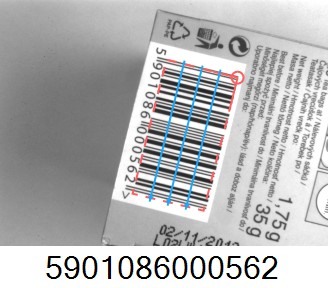
Rotated barcode. |
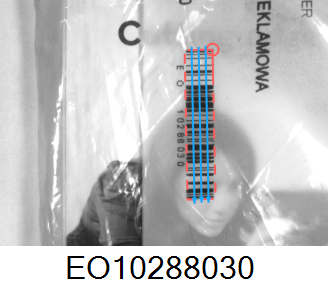
Low quality barcode printed on plastic foil. |

Barcode on package wrapped in plastic foil. |
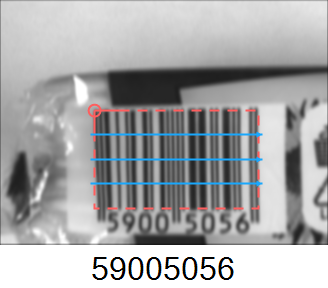
Barcode on blurry image. |

Barcode on standard 330ml can. |
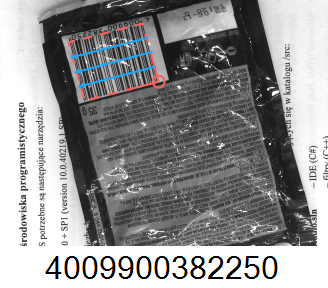
Barcode on reflective and wrapped surface. |
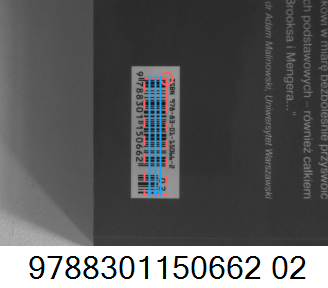
EAN-13 with add-on 2 used to indicate a book edition. |
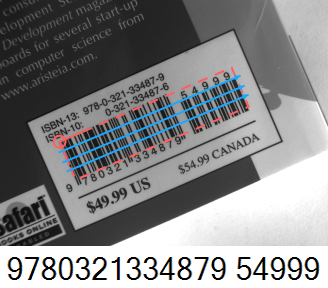
EAN-13 with add-on 5 to give a suggestion for the price. |
Remarks
Minimal bar width requirement
To provide precise detection of the barcode width of the thinnest bar should be at least 1.5 pixels.
Depending on the barcode format guard or start/end code patterns must be readable.
Pharmacode usage
The pharmacode barcode type can be read correctly in both directions. To get results from both directions use a Pharmacode and PharmacodeInversed barcode types.
Before decoding a Pharmacode the code orientation angle is normalized to a range from -45° to 135° what makes the code decoding more stable
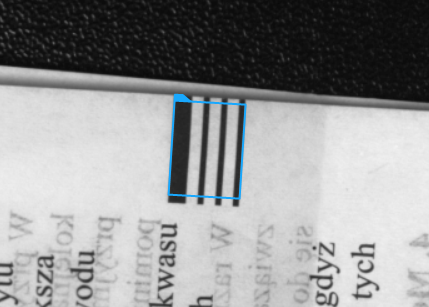
Results of reading using a different Pharmacode directions: Pharmacode = 23 and PharmacodeInversed = 16.
Using a relative coordinate systems
Read more about Local Coordinate Systems in Machine Vision Guide: Local Coordinate Systems.
Complexity Level
This filter is available on Advanced Complexity Level.
See Also
- ReadSingleBarcode – Reads a single barcode (1D) in the input image.
- ReadMultipleBarcodes – Reads multiple barcodes (1D) in the input image.
- DecodeBarcode – Translates an array of bar widths to sequence of digits or text in accordance to the selected barcode standard.

 Advanced
Advanced