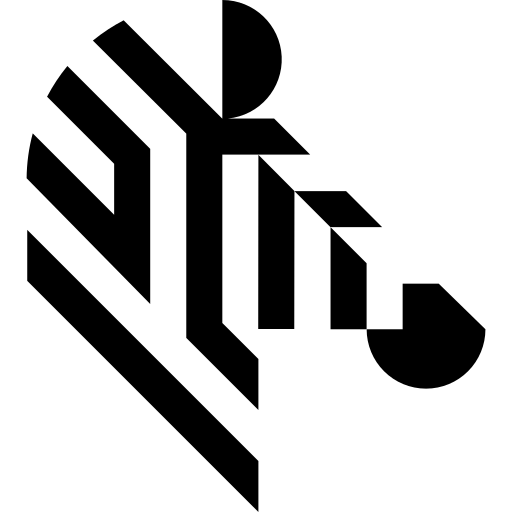You are here: Start » AVL.NET » Function Reference » Image » Image Enhancement » AVL.EqualizeImageHistogram
Maps image pixels to new values to achieve uniform distribution of intensities in the range (0, 255).
| Namespace: | AvlNet |
|---|---|
| Assembly: | AVL.NET.dll |
Syntax
public static void EqualizeImageHistogram ( AvlNet.Image inImage, float inSaturateBrightestFraction, float inSaturateDarkestFraction, AvlNet.Image outImage )
Parameters
| Name | Type | Range | Default | Description | |
|---|---|---|---|---|---|
 | inImage | AvlNet.Image | Input image. | ||
 | inSaturateBrightestFraction | float | <0.0f, 1.0f> | 0.0f | Fraction of the brightest pixels skipped during normalization. Default value: 0.0f. |
 | inSaturateDarkestFraction | float | <0.0f, 1.0f> | 0.0f | Fraction of the darkest pixels skipped during normalization. Default value: 0.0f. |
 | outImage | AvlNet.Image | Output image. |
Description
The filter applies non-linear mapping to image pixel values so that pixel intensities of the resulting image are evenly distributed in range from 0 to 255.
The operation computes the cumulative histogram \(C\) of inImage and the image size \(N\). Then the result is computed as follows:
\[ \begin{aligned} outImage[i,j] &= C[ inImage[i,j] ] \times \frac{255}{N} \end{aligned} \]Examples
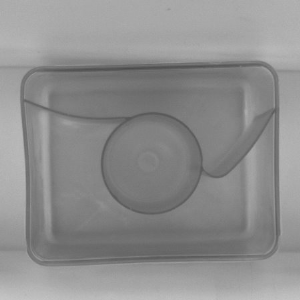 |
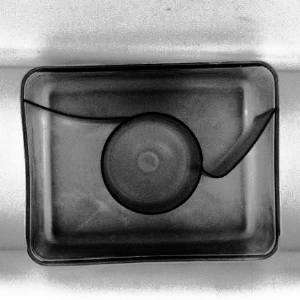 |
EqualizeImageHistogram run on example image.
Hardware Acceleration
This operation supports automatic parallelization for multicore and multiprocessor systems.
Hardware acceleration settings may be manipulated with Settings class.
Errors
List of possible exceptions:
| Error type | Description |
|---|---|
| DomainError | Region exceeds an input image in EqualizeImageHistogram. |
| DomainError | The sum of inSaturateBrightestFraction and inSaturateDarkestFraction can't be greater than 1 in EqualizeImageHistogram. |
| DomainError | Not supported inImage pixel format in EqualizeImageHistogram. Supported formats: 1xUInt8. |