You are here: Start » Function Reference » Image » Image Enhancement » ExpaintImage_Bornemann
ExpaintImage_Bornemann
| Header: | AVL.h |
|---|---|
| Namespace: | avl |
| Module: | FoundationPro |
Speculatively sets pixel values outside of a region using the fast marching method and coherence analysis.
Syntax
void avl::ExpaintImage_Bornemann ( const avl::Image& inImage, const avl::Region& inRegionToExpaint, const int inExpaintingRadius, const int inRange, const float inPreSmoothing, const float inPostSmoothing, const float inSharpness, avl::LuminanceMode::Type inLuminanceMode, avl::Image& outImage )
Parameters
| Name | Type | Range | Default | Description | |
|---|---|---|---|---|---|
 |
inImage | const Image& | Input image | ||
 |
inRegionToExpaint | const Region& | Part of the image to be expainted | ||
 |
inExpaintingRadius | const int | 1 - + |
8 | How far to expaint from the region |
 |
inRange | const int | 1 - + |
6 | Defines how far a pixel can be from one currently being inpainted to be considered in calculations |
 |
inPreSmoothing | const float | 0.0 -  |
2.0f | Standard deviation of a gaussian kernel used before inpainting calculations |
 |
inPostSmoothing | const float | 0.0 -  |
3.0f | Standard deviation of a gaussian kernel used after initial inpainting calculations |
 |
inSharpness | const float | 0.0 -  |
35.0f | Desired sharpness of edges inside of the inpainted region (higher = sharper) |
 |
inLuminanceMode | LuminanceMode::Type | YUV | Determines how the luminance of the input image will be computed | |
 |
outImage | Image& | Output image |
Description
This filter expaints a region of an image by inExpaintingRadius pixels using the fast marching method and coherence flow analysis.
A detailed description of this method can be found here: InpaintImage_Bornemann.
Examples
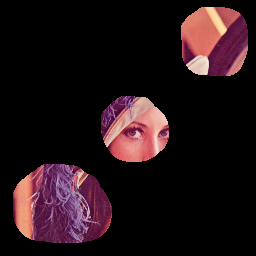 |
Input image
 |
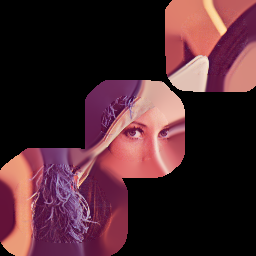 |
From the left: output with inRange = 4, output with inRange = 12
 |
 |
From the left: output with inPreSmoothing = 1, output with inPreSmoothing = 3
 |
 |
From the left: output with inPostSmoothing = 1, output with inPostSmoothing = 6
 |
 |
From the left: output with inSharpness = 25, output with inSharpness = 100
Errors
List of possible exceptions:
| Error type | Description |
|---|---|
| DomainError | Expainting region (inRegionToExpaint) exceeds the image in ExpaintImage_Bornemann. |
| DomainError | No pixels available at the edge of inRegionToExpaint in ExpaintImage_Bornemann. |
See Also
- InpaintImage – Fills in a region of an image with pixel values interpolated from the borders of the area.
- InpaintImage_Telea – Fills in a region of an image with pixel values interpolated from the borders of the area; uses fast marching method.
- InpaintImage_Bornemann – Fills in a region of an image with pixel values interpolated from the borders of the area; uses fast marching method and coherence analysis.
- ExpaintImage_Telea – Speculatively sets pixel values outside of a region using the fast marching method.

