Back to Aurora Vision Studio website
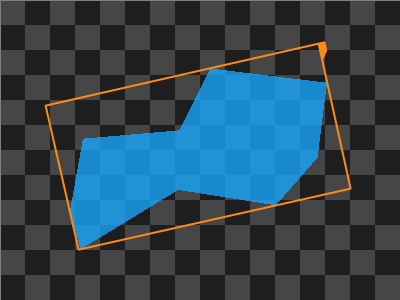
You are here: Start » Filter Reference » Region » Region Features » RegionBoundingRectangle (RegionBoundingRectangle Standard Unsafe)
| Module: | FoundationBasic |
|---|
Computes the smallest rectangle containing a region.
| Name | Type | Description | |
|---|---|---|---|
 |
inRegion | Region | Input region |
 |
inBoundingRectangleFeature | BoundingRectangleFeature | Determines what kind of bounding rectangle will be computed |
 |
inReferenceAngle | Real | The middle angle of the valid range of the output rectangle's angle |
 |
inRectangleOrientation | RectangleOrientation | Orientation of the output rectangle |
 |
outBoundingRectangle | Rectangle2D | The smallest bounding rectangle of the input region |
 |
outCenter | Point2D | Center of the bounding rectangle |
 |
outLongSide | Real | Length of the bounding rectangle long side |
 |
outShortSide | Real | Length of the bounding rectangle short side |
Description
The filter computes a rectangle with the smallest possible selected feature that contains all pixels belonging to the input region. The angle of the resulting rectangle is then normalized as in the NormalizeRectangleOrientation filter.
Hints
- If the input region is not guaranteed to be non-empty, precede this filter with SkipEmptyRegion.
Examples
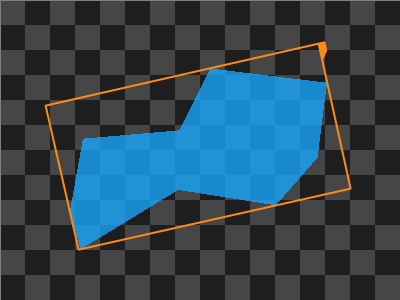
RegionBoundingRectangle performed on a sample region with inRectangleOrientation set on Vertical.
Errors
This filter can throw an exception to report error. Read how to deal with errors in Error Handling.
List of possible exceptions:
| Error type | Description |
|---|---|
| DomainError | Empty region on input in RegionBoundingRectangle. |
Complexity Level
This filter is available on Basic Complexity Level.
Filter Group
This filter is member of RegionBoundingRectangle filter group visible as Standard Unsafe.
See Also
- NormalizeRectangleOrientation – Changes orientation of the given rectangle according to parameters.

 Basic
Basic