You are here: Start » Filter Reference » OpenCV » Feature Detection » cvCornerSubPix
| Module: | OpenCV |
|---|
Refines the corner locations.
| Name | Type | Range | Description | |
|---|---|---|---|---|
 |
inImage | Image | Input image. | |
 |
inCorners | Point2DArray | Initial coordinates of the input corners. | |
 |
inWinWidth | Integer | 1 -  |
Half of the width of the search window. |
 |
inWinHeight | Integer | 1 -  |
Half of the height of the search window. |
 |
inZeroZoneWidth | Integer | Half of the width of the dead region in the middle of the search zone over which the summation in the formula below is not done. | |
 |
inZeroZoneHeight | Integer | Half of the height of the dead region in the middle of the search zone over which the summation in the formula below is not done. | |
 |
inTcEpsilon | Real | Criteria for termination of the iterative process of corner refinement. Process stops when either after inTcMaxCount iterations or when the corner position moves by less than inTcEpsilon. | |
 |
inTcMaxCount | Integer | Criteria for termination of the iterative process of corner refinement. Process stops when either after inTcMaxCount iterations or when the corner position moves by less than inTcEpsilon. | |
 |
inTcType | CvTerminationCriteria | Indicates which termination criteria will be used. | |
 |
outCorners | Point2DArray | Refined coordinates of input points. | |
Description
The operation iterates to find the sub-pixel accurate location of corners or radial saddle points. The actual corners are searched in area of dimensions twice as big as inWinWidth and inWidHeight, centered on the initial corners. The algorithm iterates to the moment when last refinement was smaller than inTcEpsilon or the number of iteration exceeds inTcMaxCount. The stopping condition can be set in inTcType.
Examples
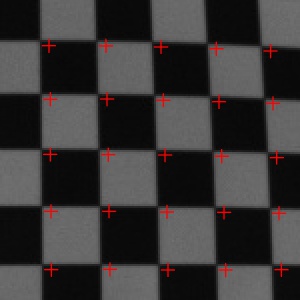 |
 |
Resulting corners of cvCornersSubPix performed on the sample image with inCorners from the sample image, inWinWidth = 12, inWinHeight = 12, inTcEpsilon = 0, inTcMaxCount = 30 and inTcType = 3, drawn on the sample image.
Errors
This filter can throw an exception to report error. Read how to deal with errors in Error Handling.
List of possible exceptions:
| Error type | Description |
|---|---|
| DomainError | Corners array must not be empty in cvCornerSubPix. |
| DomainError | Input image must be single-channel UINT8 or REAL in cvCornerSubPix. |
Complexity Level
This filter is available on Basic Complexity Level.
See Also
- cvFindChessboardCorners – Finds the positions of the internal corners of the chessboard.

 Basic
Basic