You are here: Start » Program Examples » Blade
Blade
Aim:
The task is to check whether a blade is broken.
Input:
An image of a blade. The position of the object is variable, but limited.
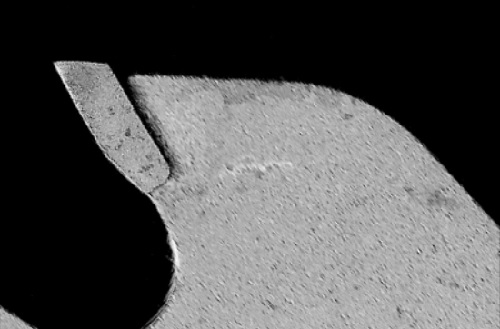
Output:
The calculated angle between the segments representing the upper and left edges of a blade's tooth.
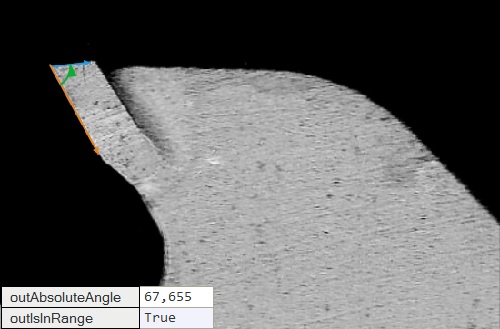
Hints:
- As variations of the object positions are limited, you do not have to locate its exact position. Use the filters from the Scan Edged 1D group to detect the edges of a tooth.
- You can click on the output twice to change its name.
Labeling connections is explained in this article.
You can learn how to turn on sections here.
Solution (AVS):
-
In the Workspace Explorer, open the workspace Examples, and in the Filmstrip window, select the Blade dataset. Drag the Image channel to the ACQUIRE section.
-
Add the FitSegmentToEdges filter to find a segment that best matches the left edge points. Connect it to the output of the ReadFilmstrip.
-
Set up the fitting field by clicking inFittingField in the Filter Properties.
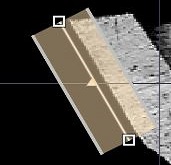
-
Set inScanCount to 25.
-
Set inScanWidth to 10.
-
Set inEdgeScanParams.MinMagnitude to 10.000.
-
Set inMaxIncompleteness to 0.700.
-
Label the outSegment as Segment1
-
Add another FitSegmentToEdges filter to find a segment that best matches the upper edge points.
-
Set up the fitting field by clicking inFittingField in Filter Properties.
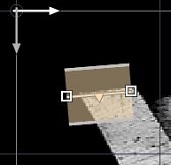
-
Set the inScanWidth to 10.
-
Set the inEdgeScanParams.MinMagnitude to 10.000.
-
Set the inEdgeScanParams.EdgeTransition to DarkToBright.
-
Set the inMaxIncompleteness to 0.700.
-
Label the outSegment as Segment2
-
To measure the angle between the found segments, you can use a formula. You don't have to connect labeled outputs to the formula to be able to use them.
outAngle = angleDiff(Segment1.Direction, Segment2.Direction, 180)
Macrofilter Main
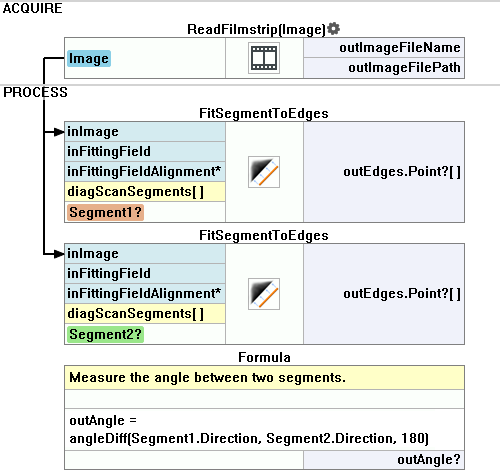
Used Filters
| Icon | Name | Description |
|---|---|---|
| FitSegmentToEdges | Precise detection of a straight edge, whose rough location is known beforehand. |
Further Readings
- Shape Fitting - This article presents usage of the Shape Fitting technique.
- Shape Fitting Filter Group - List of all filters used to perform Shape Fitting.

