Back to Aurora Vision Studio website
You are here: Start » Filter Reference » Image » Image Tiling » CreateImageTiles_AsBoxes (CreateImageTiles AsBoxes)
| Module: | FoundationBasic |
|---|
Generates an array of boxes covering the area of an image.
| Name | Type | Range | Description | |
|---|---|---|---|---|
 |
inImageSize | Size | Format of image for which tiles will be produced. | |
 |
inTileWidth | Integer | 1 -  |
Demanded tile width. |
 |
inTileHeight | Integer* | 1 -  |
Demanded tile height; equals inTileWidth when set to Auto. |
 |
inHorizontalStep | Integer* | 1 -  |
Defines horizontal space between consecutive tiles; defaults to tile width. Can be used to produce overlapping tiles. |
 |
inVerticalStep | Integer* | 1 -  |
Defines vertical space between consecutive tiles; defaults to tile height. Can be used to produce overlapping tiles. |
 |
inOverflowControl | OverflowControl | Define what to do when overflowing tiles are present. | |
 |
outTileBoxes | BoxArray | Array containing produced tiles. | |
 |
outRowCount | Integer | Number of generated tiles rows. | |
 |
outColumnCount | Integer | Number of generated tiles per row. | |
Description
Creates an array of boxes.
Examples
 |
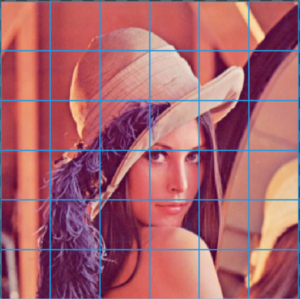 |
CreateImageTiles_asBoxes with inTileWidth = 50 and inOverflowControl = true.
Complexity Level
This filter is available on Basic Complexity Level.
Filter Group
This filter is member of CreateImageTiles filter group visible as AsBoxes.
See Also
- JoinImageTiles – Joins previously cut tiles into single image.
- CutImageIntoTiles – Generates an array of small images by cutting the input image.

 Basic
Basic