Back to Aurora Vision Studio website
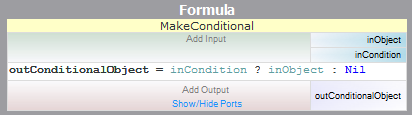
You are here: Start » Filter Reference » Data Flow » Conditional Processing » MakeConditional
| Module: | FoundationLite |
|---|
Checks a condition and: if the condition is True, then it copies the input object to the output; otherwise returns Nil.
Applications
Introduces conditional data flow on a condition defined by the user. This filter can be used to skip some parts of the program - e.g. when a detected object does not fulfill some quality criteria.
| Name | Type | Description | |
|---|---|---|---|
 |
inObject | <T> | The data to be conditionally passed onto the output or not |
 |
inCondition | Bool | Determines whether the data is passed onto the output or not |
 |
outConditionalObject | <T>? | The object if the condition is met or nothing otherwise |
The type of this filter is defined using the type variable T which represents any valid type. Read more.
Description
This filter is a tool of the Conditional Execution mechanism.
Hints
- This filter creates a full copy of the input object. Thus, if you need the highest possible speed, use this filter only with primitive types. An alternative is to use Variant Step macrofilters which are fast and elegant.
Examples
Description of usage of this filter can be found in examples and tutorial: Starting Notepad with Execute filter, Turning computer off using Execute.
 |
 |
|
inObject = 5 inCondition = True |
outConditionalObject = 5 |
|
inObject = 5 inCondition = False |
outConditionalObject = Nil |
Remarks
This filter can be replaced with the following formula:
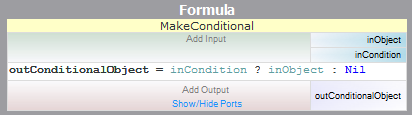
Complexity Level
This filter is available on Basic Complexity Level.
See Also
- MergeDefault – Copies an object from a conditional input to an non-conditional output, replacing Nil with a predefined default value.

 Basic
Basic