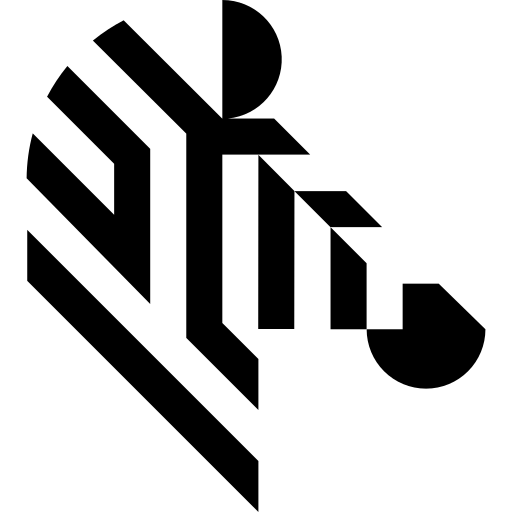Back to Aurora Vision Library Lite website

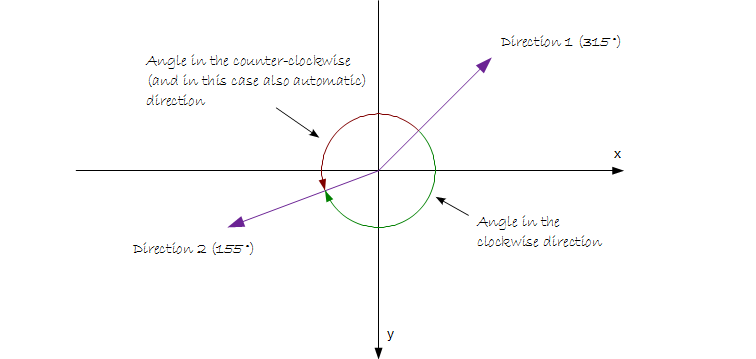
You are here: Start » Geometry 2D » Geometry 2D Angle Metrics » AngleBetweenDirections
AngleBetweenDirections
| Header: | AVL.h |
|---|---|
| Namespace: | avl |
Measures the rotation angle from first to second direction.
Syntax
void avl::AngleBetweenDirections ( float inDirection1, float inDirection2, atl::Optional<avl::RotationDirection::Type> inRotationDirection, avl::AngleRange::Type inAngleRange, atl::Optional<float&> outAbsoluteAngle = atl::NIL, atl::Optional<float&> outDirectedAngle = atl::NIL )
Parameters
| Name | Type | Default | Description | |
|---|---|---|---|---|
 |
inDirection1 | float | Start direction | |
 |
inDirection2 | float | Target direction | |
 |
inRotationDirection | Optional<RotationDirection::Type> | NIL | Clockwise, counter-clockwise or automatic (by smaller angle) |
 |
inAngleRange | AngleRange::Type | _0_180 | Switches between ranges <0; 90), <0; 180) and <0; 360) |
 |
outAbsoluteAngle | Optional<float&> | NIL | Angle value used for measurements <0; 360> |
 |
outDirectedAngle | Optional<float&> | NIL | Angle value used for clockwise transformations <-360; 360> |
Optional Outputs
The computation of following outputs can be switched off by passing value atl::NIL to these parameters: outAbsoluteAngle, outDirectedAngle.
Read more about Optional Outputs.
Description
Direction is a number in the range of <0, 180) or <0, 360). This is controlled with the inAngleRange input. The angle is computed from first to second direction clockwise or counter-clockwise. If the rotation direction is not specified, chosen is the one that produces smaller absolute angle.
Examples
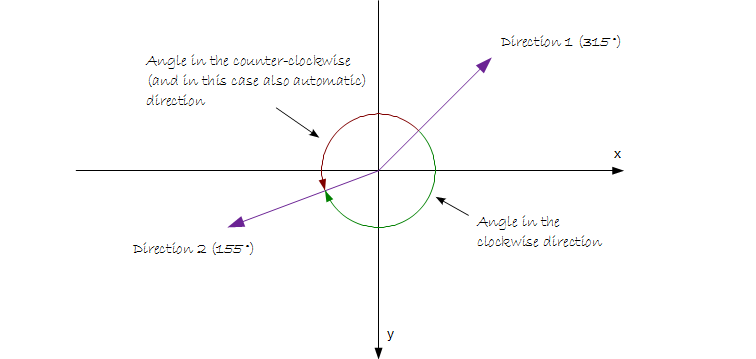
See Also
- AngleBetweenVectors – Measures the angle between two vectors.
- AngleBetweenSegments – Measures the angle between two segments with one of four possible metrics.
- AngleBetweenLines – Measures the smaller and the larger angle between two lines.