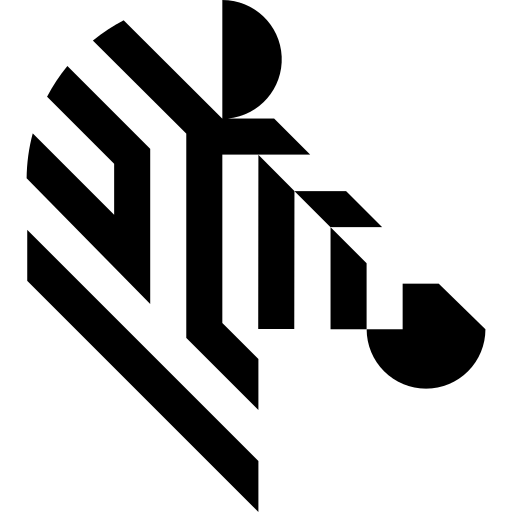You are here: Start » Technical Issues » Loading Aurora Vision Studio Files (AVDATA)
Loading Aurora Vision Studio Files (AVDATA)
Aurora Vision Studio has its own format for storing arbitrary objects - the AVDATA format. It is used for storing elements of the program (paths, regions etc.) automatically, or manually when using "Export to AVDATA file" option or the SaveObject and LoadObject generic filters.
Aurora Vision Library can load and save several types of objects in AVDATA format. This is done using dedicated functions, two corresponding for each supported type. The functions start with Load and Save and accept two parameters - a filename and an object reference - for loading or saving.
void LoadRegion ( const File& inFilename, //:Name of the source file Region& outRegion //:Deserialized output Region );
void SaveRegion ( const Region& inRegion, //:Region to be serialized const File& inFilename //:Name of the target file );
The supported types include:
- Region
- Profile
- Histogram
- SpatialMap
- EdgeModel
- GrayModel
- OcrMlpModel
- OcrSvmModel
- Image*
Because the LoadImage function is a more general mechanism for saving and loading images into common file formats (like BMP, JPG or PNG), the functions for loading and saving avl::Image as AVDATA are different:
void LoadImageObject ( const File& inFilename, //:Name of the source file Image& outImage //:Deserialized output Image );
void SaveImageObject ( const Image& inImage, //:Image to be serialized const File& inFilename //:Name of the target file )
Simple types like Integer, Real or String can be stored
in files in textual form - by setting inStreamMode to Text
when using SaveObject - this can be read by formatted input output
in C/C++ (for example using functions from the scanf family).
| Previous: Interfacing with Other Libraries | Next: Working with GigE Vision® Devices |