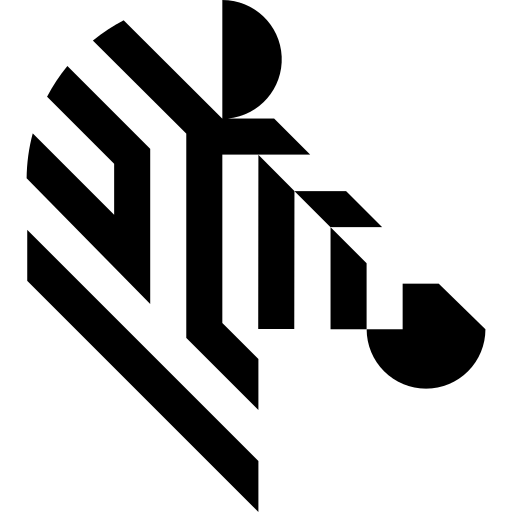You are here: Start » Function Reference » Hardware Support » Z4Sight » AILDigitizer_GrabImage
| Header: | ThirdPartySdk.h |
|---|---|
| Namespace: | avl |
| Module: | ThirdParty |
Captures an image from the digitizer.
Syntax
bool avl::AILDigitizer_GrabImage ( AIL_DigitizerState& ioState, atl::Optional<const avl::AILSystemAndDeviceIdentifierDigitizer&> inDeviceID, int inInputQueueSize, bool inSkipInvalidFrames, avl::Image& outImage, avl::AILFrameInformation& outFrameData )
Parameters
| Name | Type | Range | Default | Description | |
|---|---|---|---|---|---|
 |
ioState | AIL_DigitizerState& | Object used to maintain state of the function. | ||
 |
inDeviceID | Optional<const AILSystemAndDeviceIdentifierDigitizer&> | NIL | Device identification. | |
 |
inInputQueueSize | int | 1 -  |
12 | Capacity of output frames queue. |
 |
inSkipInvalidFrames | bool | True | Skips invalid frames. | |
 |
outImage | Image& | Captured image. | ||
 |
outFrameData | AILFrameInformation& | Frame data of the captured image. |
Remarks
I/O device driver software
This filter is intended to cooperate with AIL digitizer systems:
- GigeVision - can work with cameras connected by Ethernet cable;
- GenTL - AIL specific devices like Matrox CoaXPress GenTL Producer;
- USB3Vision - can work with cameras connected by USB3 cable;
- RapixoCxp and RapixoCL - Rapixo frame grabbers for CoaXPress and Camera Link protocols;
- IrisGTX - Iris GTX Smart Camera;
To be able to connect to the device, it is required to install Zebra AIL X SDK (Lite or Full version).
Adding the DLL path to system environment variables may be required.
Recommended Zebra AIL X SDK version for Aurora Vision Studio usage is V23H2 (10.70.0963).
Device identification
System field is used to specify camera protocol.
- Host
- GigeVision
- GenTL
- USB3Vision
- RapixoCxp
- RapixoCL
- IrisGTX
Device field specifies the hardware board identifier within the selected system. Device can be set to:
- DEFAULT - Specifies the default board. The default board is set in the MILConfig utility.
- DEVn - Specifies the device number (rank) of the board (where 0 <= n <=15).
GenTLProducerIndex field is used to specify the index of the GenTL Producer - index is between 0 and 127. It is used only when System is set to GenTL.
Digitizer field specifies how the camera should be accessed. Digitizer can be set to:
- DEFAULT - Specifies the default board. The default board is set in the MILConfig utility.
- DEVn - Specifies the device number (rank) of the board (where 0 <= n <=15).
- CamIp - Specifies that camera should connect using its IP address.
- CamName - Specifies that camera should connect using its name.
CamID field is used when Digitizer is set to CamIp or CamName.