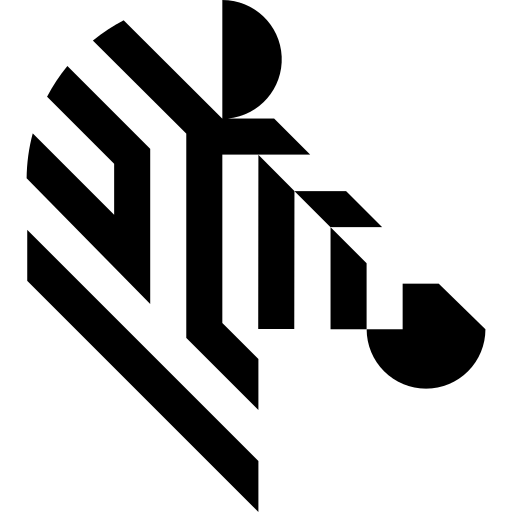Back to Aurora Vision Library website

You are here: Start » Function Reference » Computer Vision » Template Matching » LocateSingleObject_Edges_Deprecated
LocateSingleObject_Edges_Deprecated
| Header: | AVL.h |
|---|---|
| Namespace: | avl |
| Module: | MatchingPro |
Finds a single occurrence of a predefined template on an image by comparing object edges.
Applications: Detection of an object whose outlines are sharp and rigid. Often one of the first filters in a program.
Syntax
void avl::LocateSingleObject_Edges_Deprecated ( const avl::Image& inImage, atl::Optional<const avl::Region&> inSearchRegion, const avl::EdgeModel& inEdgeModel, int inMinPyramidLevel, atl::Optional<int> inMaxPyramidLevel, float inEdgeThreshold, avl::EdgePolarityMode::Type inEdgePolarityMode, avl::EdgeNoiseLevel::Type inEdgeNoiseLevel, bool inIgnoreBoundaryObjects, float inMinScore, atl::Conditional<avl::Object2D>& outObject, atl::Optional<atl::Conditional<atl::Array<avl::Path>>&> outObjectEdges = atl::NIL, atl::Optional<int&> outPyramidHeight = atl::NIL, atl::Array<avl::Image>& diagEdgePyramid, atl::Array<avl::Image>& diagMatchPyramid, atl::Conditional<atl::Array<float> >& diagScores )
Parameters
| Name | Type | Range | Default | Description | |
|---|---|---|---|---|---|
 |
inImage | const Image& | Image on which object occurrence will be searched | ||
 |
inSearchRegion | Optional<const Region&> | NIL | Region of possible object centers | |
 |
inEdgeModel | const EdgeModel& | Model of objects to be searched | ||
 |
inMinPyramidLevel | int | 0 - 12 | 0 | Defines the lowest pyramid level at which object position is still refined |
 |
inMaxPyramidLevel | Optional<int> | 0 - 12 | 3 | Defines the total number of reduced resolution levels that can be used to speed up computations |
 |
inEdgeThreshold | float | 0.01 -  |
10.0f | Minimum strength of edges used for matching with the model |
 |
inEdgePolarityMode | EdgePolarityMode::Type | MatchStrictly | Defines how edges with reversed polarity will contribute to the object score | |
 |
inEdgeNoiseLevel | EdgeNoiseLevel::Type | High | Defines how much noise the object edges have | |
 |
inIgnoreBoundaryObjects | bool | False | Flag indicating whether objects crossing image boundary should be ignored or not | |
 |
inMinScore | float | 0.0 - 1.0 | 0.7f | Minimum score of object candidates accepted at each pyramid level |
 |
outObject | Conditional<Object2D>& | Found object | ||
 |
outObjectEdges | Optional<Conditional<Array<Path>>&> | NIL | Model edges of the found object | |
 |
outPyramidHeight | Optional<int&> | NIL | Highest pyramid level used to speed up computations | |
 |
diagEdgePyramid | Array<Image>& | Image edges used for matching at each pyramid level | ||
 |
diagMatchPyramid | Array<Image>& | Candidate object locations found at each pyramid level | ||
 |
diagScores | Conditional<Array<float> >& | Scores of the found object at each pyramid level |
Optional Outputs
The computation of following outputs can be switched off by passing value atl::NIL to these parameters: outObjectEdges, outPyramidHeight.
Read more about Optional Outputs.
Hardware Acceleration
This operation supports automatic parallelization for multicore and multiprocessor systems.