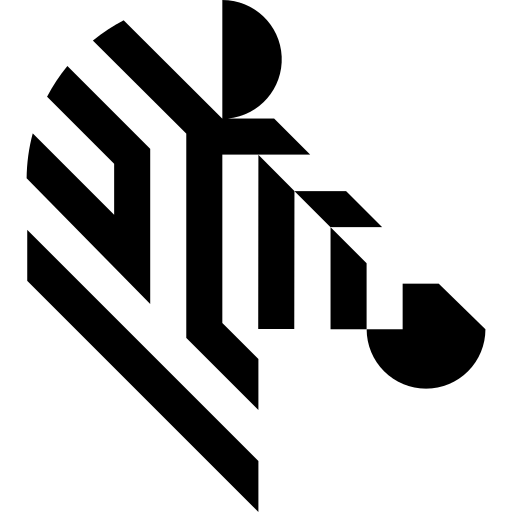You are here: Start » Function Reference » Profile » Profile Basics
Profile Basics
Select a function from the list below.
| Icon | Name | Description / Applications | Modules | |
|---|---|---|---|---|
| CreateUniformProfile | Creates a profile with all its elements set to the same value. |
FoundationPro | ||
| GetProfileElement | Gets a single value from a profile, located at the specified index. |
FoundationPro | ||
| GetProfileElement_Interpolated | Gets a single value from a profile, interpolated at any point. |
FoundationPro | ||
| GetProfileValue | Gets a single value from a profile, located at the specified X (real-world) coordinate. |
FoundationPro | ||
| ProfileCoordinates | Returns an array of all X and Y coordinates of the input profile. |
FoundationPro | ||
| ProfileIndices | Returns an array of all indices of the input profile (0, 1, 2, ...). |
FoundationPro | ||
| SetProfileElement | Sets a single element in a profile, located at the specified index. |
FoundationPro | ||
| SetProfileXTransform | Sets the offset and the scale of a profile in the X axis. Makes it possible to use real-world X coordinates in a profile. |
FoundationPro | ||
| SkipEmptyProfile | If the input profile contains at least one element, then it is copied to the output; otherwise Nil is returned. Secures against domain errors caused by empty profiles, e.g. just before the ProfileAverage filter is to be invoked. |
FoundationPro |
Select Filter Equivalent below.
| Icon | Name | Description / Applications | Modules | |
|---|---|---|---|---|
| AvsFilter_AccessProfile | Returns individual fields of a profile. |
FoundationPro | ||
| AvsFilter_MakeProfile | Creates a profile structure. |
FoundationPro |