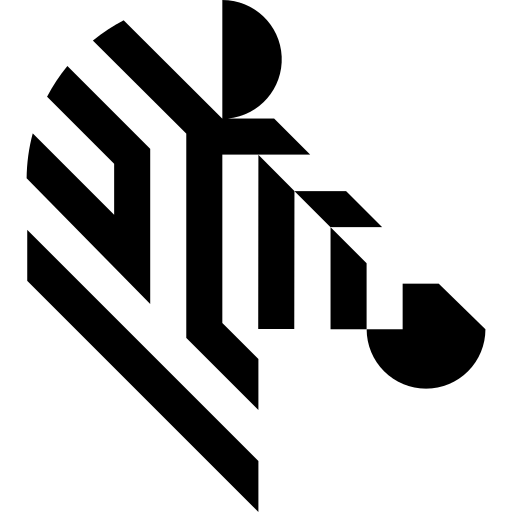You are here: Start » Function Reference » Computer Vision » Image Analysis » CheckPresence_EdgeAmount
CheckPresence_EdgeAmount
| Header: | AVL.h |
|---|---|
| Namespace: | avl |
| Module: | FoundationPro |
Verifies object presence by analysing the amount of edges in the specified region.
Applications: Quick and easy presence verification, e.g. for missing caps, screws, labels.
Syntax
void avl::CheckPresence_EdgeAmount ( const avl::Image& inImage, const avl::ShapeRegion& inRoi, atl::Optional<const avl::CoordinateSystem2D&> inRoiAlignment, avl::GradientMaskOperator::Type inEdgeOperator, avl::MagnitudeMeasure::Type inEdgeMeasure, const int inEdgeScale, int inMinStrength, float inMinAmount, float inMaxAmount, bool& outIsPresent, atl::Optional<float&> outAmount = atl::NIL, atl::Optional<avl::Region&> outForeground = atl::NIL, atl::Optional<avl::ShapeRegion&> outAlignedRoi = atl::NIL )
Parameters
| Name | Type | Range | Default | Description | |
|---|---|---|---|---|---|
 |
inImage | const Image& | Input image | ||
 |
inRoi | const ShapeRegion& | Location at which object presence is being checked | ||
 |
inRoiAlignment | Optional<const CoordinateSystem2D&> | NIL | Adjusts the region of interest to the position of the inspected object | |
 |
inEdgeOperator | GradientMaskOperator::Type | Selected gradient operator | ||
 |
inEdgeMeasure | MagnitudeMeasure::Type | Sum | Selected method of gradient magnitude computation | |
 |
inEdgeScale | const int | 1 - 16 | 1 | Scales the resulting gradient magnitudes |
 |
inMinStrength | int | 0 - 255 | 15 | Lowest acceptable edge magnitude |
 |
inMinAmount | float | 0.0 - 1.0 | 0.2f | Lowest acceptable fraction of pixels meeting the criteria |
 |
inMaxAmount | float | 0.0 - 1.0 | 1.0f | Highest acceptable fraction of pixels meeting the criteria |
 |
outIsPresent | bool& | Flag indicating whether the object is present or not | ||
 |
outAmount | Optional<float&> | NIL | Fraction of pixels from meeting the criteria | |
 |
outForeground | Optional<Region&> | NIL | Region of pixels meeting the criteria | |
 |
outAlignedRoi | Optional<ShapeRegion&> | NIL | Input ROI after transformation (in the image coordinates) |
Optional Outputs
The computation of following outputs can be switched off by passing value atl::NIL to these parameters: outAmount, outForeground, outAlignedRoi.
Read more about Optional Outputs.
Description
The filter extracts foreground pixels and checks if their number comparing to the area of the whole ROI fits the range (inMinAmount, inMaxAmount). The pixel is considered a foreground pixel if and only if its gradient magnitude is at least inMinStrength.
Hints
- If the object location is variable, Pass an appropriate local coordinate system to inRoiAlignment.
- Define inRoi to specify the image location at which the object presence will be checked.
- Set inMinStrength to a value that results in good edges visible on the outForeground output.
- Investigate the values that appear on the outAmount output, then set inMinAmount and inMaxAmount to values appropriate for correct objects.
- When creating data previews, use outAlignedRoi and NOT inRoi as only the former will be properly aligned to the object location.
Examples
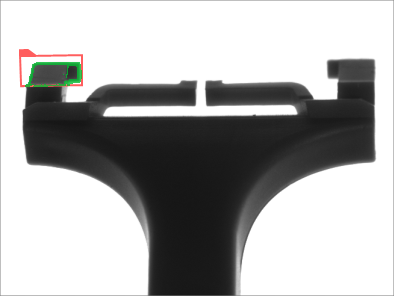 |
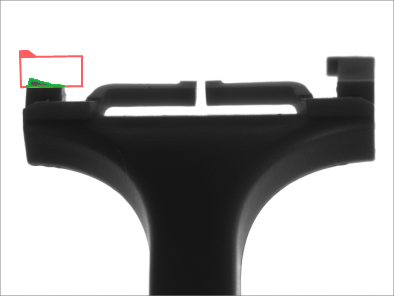 |
CheckPresence_EdgeAmount performed on sample images with inMinAmount = 0.2. In the left image the object is present, while in the right image it is not. Green pixels are foreground pixels.
Errors
List of possible exceptions:
| Error type | Description |
|---|---|
| DomainError | Region exceeds an input image in CheckPresence_EdgeAmount. |
See Also
- CheckPresence_Intensity – Verifies object presence by analysing pixel intensities in the specified region.
- CheckPresence_EdgeAmount – Verifies object presence by analysing the amount of edges in the specified region.
- ThresholdToRegion_HSx – Creates a region containing image pixels which belongs to specified region in HSV, HSL or HSI space.
- ThresholdToRegion – Creates a region containing image pixels with values within the specified range.