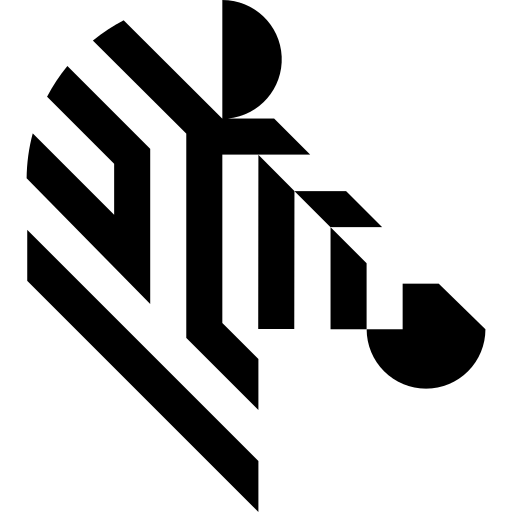You are here: Start » Function Reference » GenApi » GenApi_ExecuteCommand
GenApi_ExecuteCommand
| Header: | Genicam.h |
|---|---|
| Namespace: | avl |
| Module: | Genicam |
Executes named command parameter using GenICam ICommand interface.
Syntax
void avl::GenApi_ExecuteCommand ( GenApiHandle inHandle, const char* inCommandName, bool inVerifyAccess = true )
Parameters
| Name | Type | Default | Description | |
|---|---|---|---|---|
 |
inHandle | GenApiHandle | Handle to object providing GenApi interface. | |
 |
inCommandName | const char* | Textual name of the command parameter that should be executed in GenICam naming convention or device specific name. Command name is case sensitive. | |
 |
inVerifyAccess | bool | true | True to verify parameter access. |
Description
This function accesses a device or software module using the GenICam GenApi interface. The actual GenApi interface is accessed through the handle of opened device or software module provided by other subsystem (like opened GigEVision device handle). A call to this function may result in time expensive (blocking) data exchange with device.
This function does not control parameter state or wait for command completion. Accessing parameter in an improper device state may silently fail, results on the device side are undefined.
Refer to device documentation or use the Device Manager to find the proper command parameter name. Do not use commands to start or stop image acquisition, use dedicated library's APIs instead.
Exceptions
This function will throw an exception in the following situations:
- Object handle is invalid or does not provide the GenApi interface.
- GenApi description does not provide a parameter with the specified name.
- Named parameter does not provide the ICommand interface.
- Connection with device is lost.
- Other unexpected GenICam or connection error occurred.