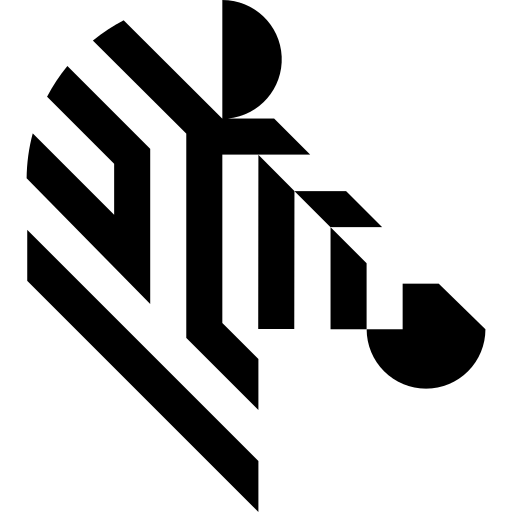AvsFilter_DL_DetectAnomalies2_Deploy
| Header: | AVL.h |
|---|---|
| Namespace: | avl |
| Module: | DL_DA |
Loads a deep learning model and prepares its execution on a specific target device.
Syntax
void avl::AvsFilter_DL_DetectAnomalies2_Deploy ( const avl::DetectAnomalies2ModelDirectory& inModelDirectory, const atl::Optional<avl::DeviceKind::Type>& inDeviceType, const int inDeviceIndex, avl::DetectAnomalies2ModelId& outModelId )
Parameters
| Name | Type | Range | Default | Description | |
|---|---|---|---|---|---|
 |
inModelDirectory | const DetectAnomalies2ModelDirectory& | A Detect Anomalies 2 model stored in a specific disk directory. | ||
 |
inDeviceType | const Optional<DeviceKind::Type>& | NIL | A type of a device selected for deploying and executing the model. If not set, device depending on version (CPU/GPU) of installed Deep Learning add-on is selected. If not set, device depending on version (CPU/GPU) of installed Deep Learning add-on is selected. | |
 |
inDeviceIndex | const int | 0 -  |
0 | An index of a device selected for deploying and executing the model. |
 |
outModelId | DetectAnomalies2ModelId& | Identifier of the deployed model |
Hints
- In most cases, this filter should be placed in the INITIALIZE section.
- Executing this filter may take several seconds.
- This filter should be connected to AvsFilter_DL_DetectAnomalies2 through the ModelId ports.
- You can edit the model directly through the inModelDirectory. Another option is to use the Deep Learning Editor application and just copy the path to the created model.
Remarks

This article concerns the functionalities related to another product: Deep Learning Add-on.
- Passing NIL as inTargetDevice (which is default), is identical to passing DeviceKind::CUDA on GPU version of Deep Learning add-on and DeviceKind::CPU on CPU version on Deep Learning add-on.
- GPU version of Deep Learning add-on supports DeviceKind::CUDA and DeviceKind::CPU as inTargetDevice value.
- CPU version of Deep Learning add-on supports only DeviceKind::CPU as inTargetDevice value.
See Also
- AvsFilter_DL_DetectAnomalies2 – Executes a Detect Anomalies 2 model on a single input image.