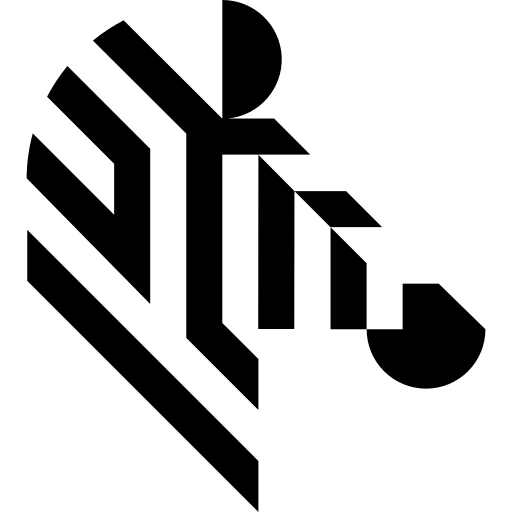You are here: Start » AVL.NET » AVL.DebugPreviewShowNewRegion
AVL.DebugPreviewShowNewRegion
Creates new separated window and shows region in it. DebugPreviewCloseAllWindows need to be called to free resources reserved by this function.
| Namespace: | AvlNet |
|---|---|
| Assembly: | AVL.NET.dll |
Syntax
public static void DebugPreviewShowNewRegion ( AvlNet.Region inRegion, string inWindowName, int inPosX, int inPosY )
Parameters
| Name | Type | Range | Default | Description | |
|---|---|---|---|---|---|
 | inRegion | AvlNet.Region | Region to preview. | ||
 | inWindowName | string | "Region Preview" | Name of newly opened window. | |
 | inPosX | int | Windows default | X coordinate of initial windows position. | |
 | inPosY | int | Windows default | Y coordinate of initial windows position. |
Description
This function helps in debugging of Aurora Vision Library based applications by providing a quick but primitive way to preview internal application image-oriented data in floating windows.
Calling this function will create a new preview window with size fitted to the specified region. Such window is shown with the specified region but without returning any reference or handle. The new windows will remain active until it is closed by the user or by DebugPreviewCloseAllWindows function call. An application can call this function multiple times to open multiple windows as long as the limit of 32 simultaneously active windows is not exceeded.
This function creates a background thread with message pump (single thread shared by all windows in the debug preview subsystem) that will stay active till application close (even when no more windows are active). To explicitly close the debug preview subsystem and free its resources call DebugPreviewCloseAllWindows function.
Leaving the start position set to its default value (-1x-1) will automatically arrange windows, starting from top left corner of the screen.