You are here: Start » Function Reference » Image » Image Thresholding » ThresholdImage_RGB
| Header: | AVL.h |
|---|---|
| Namespace: | avl |
| Module: | FoundationLite |
Transforms each pixel value to minimum or maximum depending on whether it belongs to the specified range for each individual pixel component.
Applications: Multi-channel thresholding.
Syntax
void avl::ThresholdImage_RGB ( const avl::Image& inRgbImage, atl::Optional<const avl::Region&> inRoi, atl::Optional<int> inMinRed, atl::Optional<int> inMaxRed, atl::Optional<int> inMinGreen, atl::Optional<int> inMaxGreen, atl::Optional<int> inMinBlue, atl::Optional<int> inMaxBlue, atl::Optional<int> inMinAlpha, atl::Optional<int> inMaxAlpha, float inFuzziness, avl::Image& outMonoImage )
Parameters
| Name | Type | Range | Default | Description | |
|---|---|---|---|---|---|
 |
inRgbImage | const Image& | Input image, usually in the RGB color space | ||
 |
inRoi | Optional<const Region&> | NIL | Region of interest | |
 |
inMinRed | Optional<int> | 0 - 255 | 128 | Minimum for the first pixel component, usually Red (Auto = -INF) |
 |
inMaxRed | Optional<int> | 0 - 255 | NIL | Maximum for the first pixel component, usually Red (Auto = +INF) |
 |
inMinGreen | Optional<int> | 0 - 255 | 128 | Minimum for the second pixel component, usually Green (Auto = -INF) |
 |
inMaxGreen | Optional<int> | 0 - 255 | NIL | Maximum for the second pixel component, usually Green (Auto = +INF) |
 |
inMinBlue | Optional<int> | 0 - 255 | 128 | Minimum for the third pixel component, usually Blue (Auto = -INF) |
 |
inMaxBlue | Optional<int> | 0 - 255 | NIL | Maximum for the third pixel component, usually Blue (Auto = +INF) |
 |
inMinAlpha | Optional<int> | 0 - 255 | NIL | Minimum for the fourth pixel component, usually Blue (Auto = -INF) |
 |
inMaxAlpha | Optional<int> | 0 - 255 | NIL | Maximum for the fourth pixel component, usually Blue (Auto = +INF) |
 |
inFuzziness | float | 0.0 -  |
Tolerance for the ranges that results in intermediate output values | |
 |
outMonoImage | Image& |
Requirements
For input inRgbImage only pixel formats are supported: 3⨯uint8, 4⨯uint8.
Read more about pixel formats in Image documentation.
Description
The operation transforms each pixel of three-channel inRgbImage to the maximum or minimum level thus creating binary image. The input image is considered to be encoded using RGB color representation.
- Pixels meeting all of the following conditions are transformed to the maximum level:
- Intensity of the "red" channel is in range (inMinRed, inMaxRed).
- Intensity of the "green" channel is in range (inMinGreen, inMaxGreen).
- Intensity of the "blue" channel is in range (inMinBlue, inMaxBlue).
- Other pixels are transformed to the maximum level.
If any of the parameters inMinRed, inMinGreen, inMinBlue is not set, it is assumed to be -infinity. If any of the parameters inMaxRed, inMaxGreen, inMaxBlue is not set, it is assumed to be infinity.
Parameter inFuzziness (set to 0 by default) allows to perform fuzzy thresholding which linearly interpolates those pixel values that differ by at most inFuzziness from the border channel intensities; thus creating smooth transition between minimum and maximum values in the resulting image.
Examples
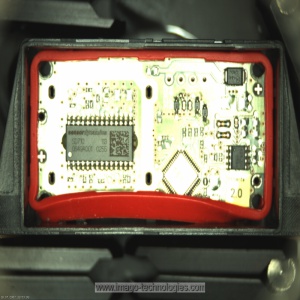 |
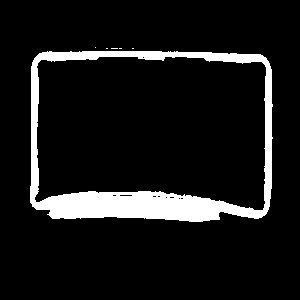 |
ThresholdImage_RGB performed on the sample image with inMinRed = 120.0, inMaxGreen = 100.0, inMaxBlue = 100.0, inFuzziness = 0.0.
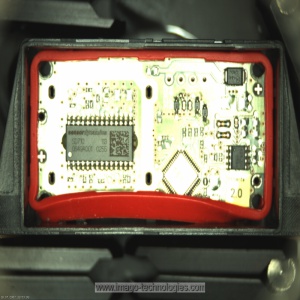 |
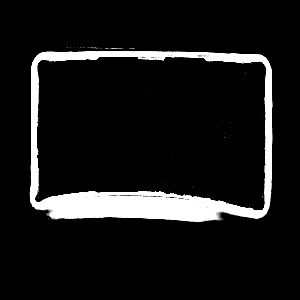 |
ThresholdImage_RGB performed on the sample image with inMinRed = 120.0, inMaxGreen = 100.0, inMaxBlue = 100.0, inFuzziness = 10.0.
Hardware Acceleration
This operation is optimized for SSSE4 (for inFuzziness = 0) technology.
This operation is optimized for AVX2 (for inFuzziness = 0) technology.
This operation is optimized for NEON technology for pixels of types: 1xUINT8 (for inFuzziness = 0), 3xUINT8 (for inFuzziness = 0).
This operation supports automatic parallelization for multicore and multiprocessor systems.
Errors
List of possible exceptions:
| Error type | Description |
|---|---|
| DomainError | Not a 3-channel and 8-bit image in ThresholdImage_RGB. |
| DomainError | Region exceeds an input image in ThresholdImage_RGB. |
| DomainError | Not supported inRgbImage pixel format in ThresholdImage_RGB. Supported formats: 3xUInt8, 4xUInt8. |
See Also
- ThresholdToRegion_RGB – Creates a region containing image pixels which belongs to the specified range for each individual pixel component.


