You are here: Start » Function Reference » All Functions » Image Drawing » DrawRectangles_SingleColor
This is Filter Equivalent. This function may be present in generated code, but should not be used in hand-written code.
| Header: | AVL.h |
|---|---|
| Namespace: | avs |
| Module: | FoundationLite |
Draws rectangles on an image with a single color.
Syntax
void avs::DrawRectangles_SingleColor ( const avl::Image& inImage, atl::Conditional<const atl::Array<atl::Conditional<avl::Rectangle2D>>&> inRectangles, atl::Optional<const avl::CoordinateSystem2D&> inRectangleAlignment, const avl::Pixel& inColor, const avl::DrawingStyle& inDrawingStyle, const bool inForceRgb, avl::Image& outImage )
Parameters
| Name | Type | Default | Description | |
|---|---|---|---|---|
 |
inImage | const Image& | Input image | |
 |
inRectangles | Conditional<const Array<Conditional<Rectangle2D>>&> | { } | |
 |
inRectangleAlignment | Optional<const CoordinateSystem2D&> | NIL | |
 |
inColor | const Pixel& | ||
 |
inDrawingStyle | const DrawingStyle& | DrawingStyle ( DrawingMode: HighQuality Opacity: 1.0f Thickness: 1.0f Filled: False PointShape: Nil PointSize: 1.0f ) | |
 |
inForceRgb | const bool | True | Filter will convert monochromatic image to RGB if needed |
 |
outImage | Image& | Output image |
In-place Processing
This function supports in-place data processing - you can pass the same reference to inImage and outImage
Read more about In-place Computation.
Description
Filter draws rectangles on an input image.
If an rectangle dimensions exceeds image size it will not be drawn or will be drawn partially.
To indicate the Rectangle orientation set inDrawingStyle.PointShape and inDrawingStyle.Size.
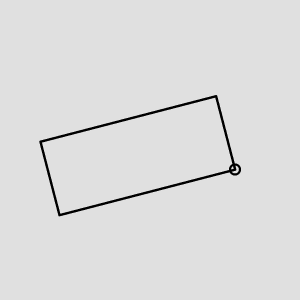
Rectangle drawn with set orientation indicator inDrawingStyle.PointShape = Circle and inDrawingStyle.Size = 10.
Hints
- Define inRectangles. This will be the primitives to be drawn.
- Define inColor. Please note, that on an N-channel image only first N components of the color will be used.
- Set inDrawingStyle to control quality, opacity, thickness, filling, point shapes and sizes.
Examples
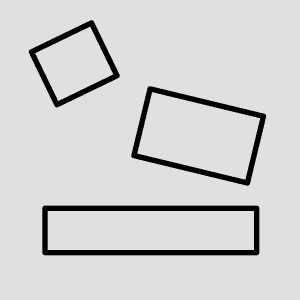
Example usage of the DrawRectangles_SingleColor on an empty image.
See Also
- DrawLine – Draws a line on an image.
- DrawPath – Draws a path on an image.
- DrawCircle – Draws a circle on an image.
- DrawPoint – Draws a point on an image.


