You are here: Start » Function Reference » Image » Image Conversions » SplitChannels
| Header: | AVL.h |
|---|---|
| Namespace: | avl |
| Module: | FoundationLite |
Creates several monochromatic images from individual channels of the input image.
Syntax
void avl::SplitChannels ( const avl::Image& inImage, atl::Optional<avl::Image&> outMonoImage1 = atl::NIL, atl::Optional<avl::Image&> outMonoImage2 = atl::NIL, atl::Optional<avl::Image&> outMonoImage3 = atl::NIL, atl::Optional<avl::Image&> outMonoImage4 = atl::NIL )
Parameters
| Name | Type | Default | Description | |
|---|---|---|---|---|
 |
inImage | const Image& | Input image | |
 |
outMonoImage1 | Optional<Image&> | NIL | Image of the first channel |
 |
outMonoImage2 | Optional<Image&> | NIL | Image of the second channel (if exists) |
 |
outMonoImage3 | Optional<Image&> | NIL | Image of the third channel (if exists) |
 |
outMonoImage4 | Optional<Image&> | NIL | Image of the fourth channel (if exists) |
Optional Outputs
The computation of following outputs can be switched off by passing value atl::NIL to these parameters: outMonoImage1, outMonoImage2, outMonoImage3, outMonoImage4.
Read more about Optional Outputs.
Description
The operation extracts the color channels of inImage as separate monochromatic images. Outputs corresponding to non-existing channels of an image are set to empty images.
Examples
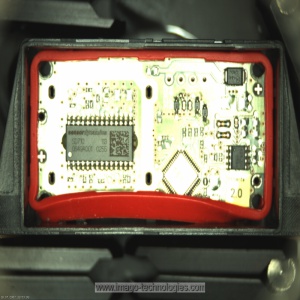 An example image used as inImage. |
 The resulting outMonoImage1. |
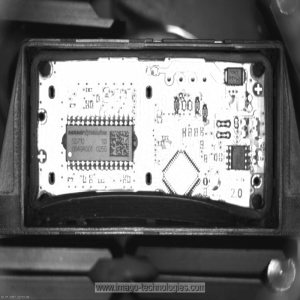 The resulting outMonoImage2. |
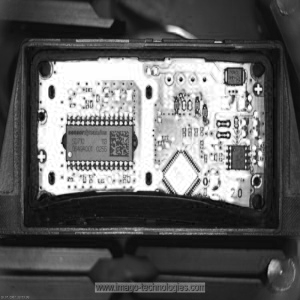 The resulting outMonoImage3. |
Hardware Acceleration
This operation supports automatic parallelization for multicore and multiprocessor systems.
See Also
- SelectChannel – Creates an image from a single channel of the input image.
- MergeChannels – Creates a multichannel image from several monochromatic ones.
- SplitChannels_OrNil – Creates several monochromatic images from individual channels of the input image and sets Nil for channels that are not present.


