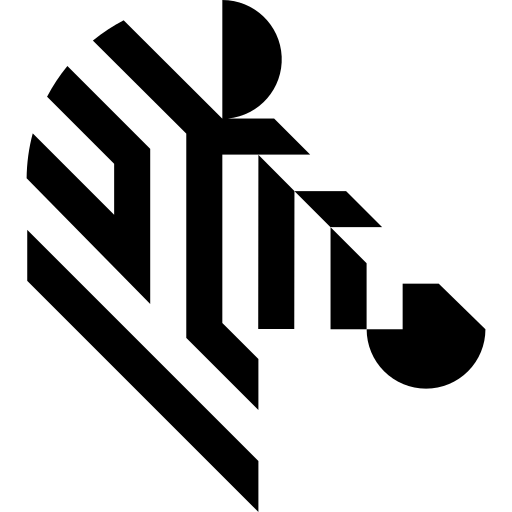You are here: Start » SDK Installation
SDK Installation
Requirements
Aurora Vision Library Lite is designed to be a part of applications working under control of the Microsoft Windows operating system. Supported versions are: 7, 8 and 10, as well as the corresponding embedded editions.
To build an application using Aurora Vision Library Lite, Microsoft Visual Studio environment is required. Supported versions are: 2015, 2017 and 2019.
Aurora Vision Library Lite can be also used on Linux operating system with GCC compiler - for details consult Using SDK on Linux article.
Running the Installer
The installation process is required to copy the files to the proper folders and to set the environment variables used for building applications using Aurora Vision Library Lite.
To verify that the installation has been successful, one can try to load, build and run example programs, which are available from the Start Menu.
SDK Directories
Aurora Vision Library Lite is distributed as a set of header files (.h), dynamic (.dll) and static (.lib) libraries. The libraries (static and dynamic) are provided in versions for 32-bit and 64-bit system. The header files are common for both versions.
The picture below shows the structure of the directories containing headers and libraries included in Aurora Vision Library Lite.
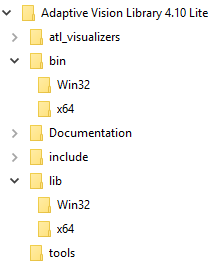
|
The directories (installed in the Program Files system folder) being a part of Aurora Vision Library Lite are shortly described below.
|
Library Architecture
Aurora Vision Library is split into four parts:
- Aurora Vision Library - contains all functions for working with images.
- Standard Library - contains all auxiliary functions like: file operations, XML editing or mathematical operations.
- GenICam Library - contains all GenICam and GigEVision functions.
- Third Party Library - contains functions of third-party hardware producers.
The usage of the library is possible only when including one of the following header files:
- AVL.h
- STD.h
- Genicam.h
- ThirdPartySdk.h
Environment and Paths
Aurora Vision Library Lite uses the environment variable named
AVL_LITE_PATH5_3
(5_3 stands for the 5.3 version) in the building process. The variable points the directory with the headers and libraries needed in the compile time (.h files and
AVL_Lite.lib
) and in the run time (
AVL_Lite.dll
). Its value is typically set to C:\Program Files (x86)\Aurora Vision\Aurora Vision Library 5.3 Lite, but it can differ in other systems.
The projects using Aurora Vision Library Lite should use the value of
AVL_LITE_PATH5_3
to resolve the locations of the header files and statically-linked
AVL_Lite.lib
file. Using an environment variable containing path makes the application source code more portable between computers. The
AVL_LITE_PATH5_3
path is typically used in the project settings of the compiler (Configuration Properties | C/C++ | General | Additional Include Directories) to find the header files, settings of the linker (Configuration Properties | Linker | General | Additional Library Directories) to find the proper version of the
AVL_Lite.lib
and in the configuration of Post-Build Event (Configuration Properties | Build Events | Post-Build Event | Command Line) to copy the proper version of the
AVL_Lite.dll
file to the output directory of the project. All the settings can be viewed in the simple example applications distributed with Aurora Vision Library Lite.
| Previous: Getting Started | Next: Project Configuration |