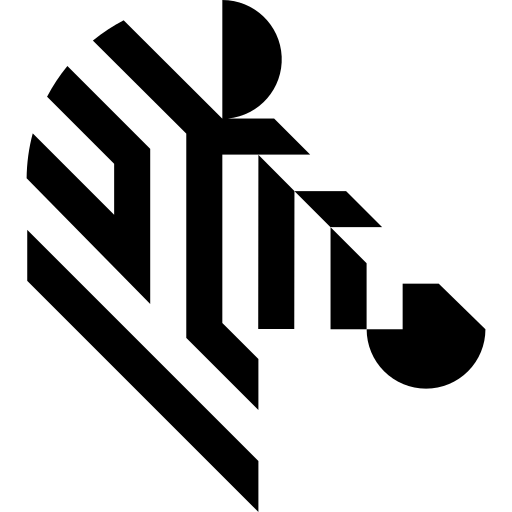You are here: Start » Camera Support » The Imaging Source » ICImagingControl_GrabImage_WithTimeout
ICImagingControl_GrabImage_WithTimeout
| Header: | ThirdPartySdk.h |
|---|---|
| Namespace: | avl |
Captures a frame from The Imaging Source cameras using ICImagingControl.
Syntax
bool avl::ICImagingControl_GrabImage_WithTimeout ( ICImagingControlState& ioState, const atl::Optional<const atl::String&>& inDeviceID, int inInputQueueSize, int inTimeout, const avl::ICImagingControlColorFormat::Type inPixelFormat, const atl::Optional<int> inBinning, const atl::Optional<int> inSkipping, const atl::Optional<avl::Box> inRoi, const atl::Optional<float> inFrameRate, const atl::Optional<int> inGain, const atl::Optional<bool> inGainAuto, const atl::Optional<double> inExposure, const atl::Optional<bool> inExposureAuto, const atl::Optional<int> inGamma, const atl::Optional<int> inSharpness, const atl::Optional<int> inFocus, atl::Conditional<avl::Image>& outImage, atl::Conditional<atl::int64>& outFrameID )
Parameters
| Name | Type | Range | Default | Description | |
|---|---|---|---|---|---|
 |
ioState | ICImagingControlState& | Object used to maintain state of the function. | ||
 |
inDeviceID | const Optional<const String&>& | NIL | Serial number, display name, unique name or base name of the camera | |
 |
inInputQueueSize | int | 1 - + |
3 | |
 |
inTimeout | int | Maximum time to wait for frame in milliseconds | ||
 |
inPixelFormat | const ICImagingControlColorFormat::Type | RGB24 | Pixel format | |
 |
inBinning | const Optional<int> | 2 - 64 | NIL | Skipping factor |
 |
inSkipping | const Optional<int> | 2 - 64 | NIL | Binning factor |
 |
inRoi | const Optional<Box> | NIL | Hardware Region of Interest | |
 |
inFrameRate | const Optional<float> | 0.5 -  |
NIL | Camera frame rate |
 |
inGain | const Optional<int> | 0 - + |
NIL | Gain value |
 |
inGainAuto | const Optional<bool> | NIL | Enable auto gain | |
 |
inExposure | const Optional<double> | 0 - + |
NIL | Exposure time |
 |
inExposureAuto | const Optional<bool> | NIL | Enable auto exposure | |
 |
inGamma | const Optional<int> | 0 - + |
NIL | Gamma value |
 |
inSharpness | const Optional<int> | 0 - + |
NIL | Sharpness value |
 |
inFocus | const Optional<int> | 0 - + |
NIL | Focus value |
 |
outImage | Conditional<Image>& | Captured frame | ||
 |
outFrameID | Conditional<int64>& | Captured frame ID |
Remarks
Camera driver software
This filter is intended to cooperate with a camera using its vendor SDK. To be able to connect to a camera, it is required to install ICImagingControl SDK software. Currently Aurora Vision Studio requires ICImagingControl SDK version 3.5.7.
Proper camera drivers and ICImagingControl SDK (IC Imaging Control .NET Component, C++ Class Library ) can be downloaded from the following website:
https://www.theimagingsource.com/en-us/support/download/.
To work with the Imaging Source SDK you need to install SDK on the target machine or copy manually the .dll files from the Documents\IC Imaging Control 3.5\redist\c++\win32\ directory on your computer
(or Documents\IC Imaging Control 3.5\redist\c++\x64\ if you use Aurora Vision Studio x64) and add them to the Aurora Vision Studio directory in Program Files.
Camera identification
When there is only one camera connected to the computer, field inDeviceID can be set to Auto. In such case, the first available camera will be found and connected.
inDeviceID can be used to pick one of multiple cameras connected to the computer. inDeviceID can be set to:
- serial number,
- display name,
- unique name,
- base name of the camera.
Camera parameters
Most of the parameters exposed by camera filters are optional, setting them to Auto leaves related parameter for automatic configuration by the camera driver.
To change other and more advanced camera parameters, use the VCD Property Inspector available with ICImagingControl SDK. Refer to SDK documentation for information about parameters and how to save them into memory channels.
Multithreaded environment
See Also
- ICImagingControl_GrabImage – Captures a frame from The Imaging Source cameras using ICImagingControl.
- ICImagingControl_StartAcquisition – Initializes and starts image acquisition in a camera.
- ICImagingControl_GetDigitalIOState – Gets digital IO lines state.
- ICImagingControl_SetDigitalOutputState – Sets digital IO line state.
- ICImagingControl_EnableExternalTrigger – Controls camera external trigger.