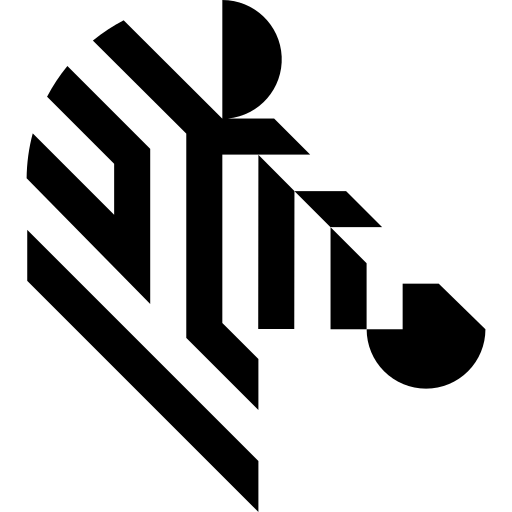Back to Aurora Vision Library Lite website

You are here: Start » Hardware Support » Hilscher » Hilscher_Channel_IOWrite_SInt64
Hilscher_Channel_IOWrite_SInt64
| Header: | ThirdPartySdk.h |
|---|---|
| Namespace: | avl |
Sends generic packet that can be filled with any data through Hilscher device.
Syntax
void avl::Hilscher_Channel_IOWrite_SInt64 ( avl::Hilscher_State& ioState, const atl::Optional<atl::String>& inBoardName, const int inChannelNumber, const int inOffset, const avl::DataEndianness::Type inDataEndianness, const atl::int64 inData )
Parameters
| Name | Type | Range | Default | Description | |
|---|---|---|---|---|---|
 |
ioState | Hilscher_State& | Object used to maintain state of the function. | ||
 |
inBoardName | const Optional<String>& | NIL | ||
 |
inChannelNumber | const int | 0 - 10 | ||
 |
inOffset | const int | 0 - 10000 | ||
 |
inDataEndianness | const DataEndianness::Type | BigEndian | ||
 |
inData | const int64 |
Remarks
Driver
- Windows driver (recommended 1.5.0.0) https://kb.hilscher.com/display/CIFXDRV/Versions+-+NXDRV-WIN
- SYCON.net for configuring slots, generating configuration files: https://kb.hilscher.com/display/SYCON/Version+History
For profinet: Firmware (recommended 3.13 series) https://kb.hilscher.com/display/PNS3V5/Version+History+-+V3.5+to+V3.x
Firmware needs to be uploaded to the card prior to opening any type of channel.
In case of failing to update the firmware, try to restart your computer.