You are here: Start » AVL.NET » AVL.SharpenImage Method
AVL.SharpenImage Method
Enhances contrast of an image so that it appears sharper.
| Namespace: | AvlNet |
|---|---|
| Assembly: | AVL.NET.dll |
Syntax
public static void SharpenImage( AvlNet.Image inImage, float inContrastFactor, AvlNet.SmoothImageMeanKernel inKernel, int inRadiusX, int? inRadiusY, out AvlNet.Image outImage )
Parameters
| Name | Type | Range | Default | Description | |
|---|---|---|---|---|---|
 | inImage | AvlNet.Image | Input image. | ||
 | inContrastFactor | float | <0.0f, INF> | 1.0f | Value representing the strength of the contrast enhancement. Default value: 1.0f. |
 | inKernel | AvlNet.SmoothImageMeanKernel | Kernel shape. | ||
 | inRadiusX | int | <0, INF> | 1 | Nearly half of the kernel's width (2*R+1). Default value: 1. |
 | inRadiusY | int? | <0, INF> | Nearly half of the kernel's height (2*R+1), or same as inRadiusX. Default value: atl::NIL, or null. | |
 | outImage | AvlNet.Image | Output image. |
Description
This filter increases the contrast of the image by multiplying by inContrastFactor the difference between a pixel value and its corresponding pixel value in the smoothed input image:
\[ \begin{aligned} outImage[i,j] &= inImage[i,j] + inContrastFactor \times (inImage[i,j] - smoothedImage[i,j]) \\ \end{aligned} \]Examples
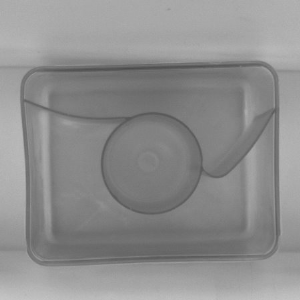 |
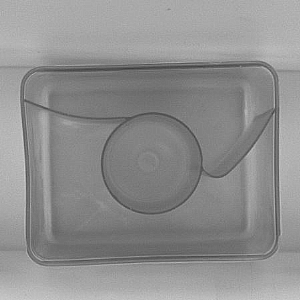 |
SharpenImage run on example image with inContrastFactor = 2.
Hardware Acceleration
This operation supports automatic parallelization for multicore and multiprocessor systems.
Hardware acceleration settings may be manipulated with Settings class.
Errors
| Error type | Description |
|---|---|
| DomainError | Not supported kernel on input in SharpenImage. |

