You are here: Start » Getting Started » Installation
Installation
Installation Procedure
Important: Adaptive Vision Studio setup program requires the user to have administrative privileges.
The installation procedure consists of several straightforward steps:
Setup language
Please choose the language for the installation process and click OK to proceed.
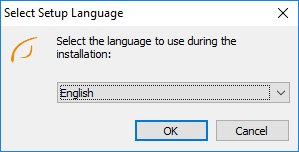
License agreement
Click I accept the agreement if you agree with the license agreement and then click Next to continue.
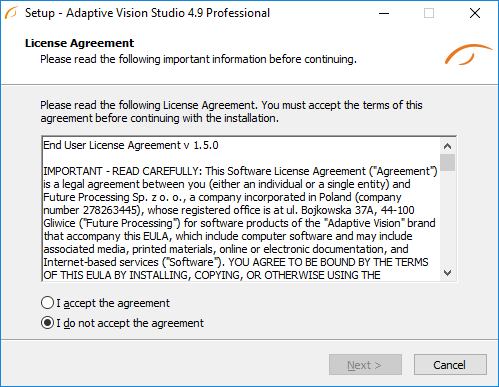
Localization on disk
Choose where Adaptive Vision Studio should be installed on your disk.
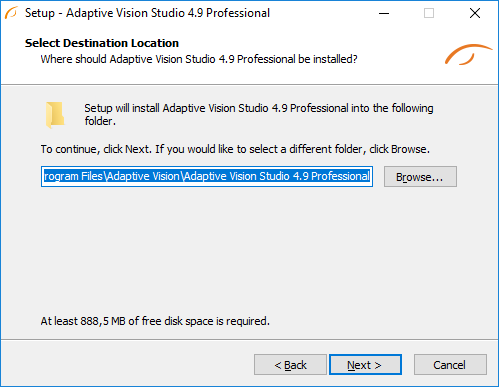
Components
Choose which additional components you wish to install.
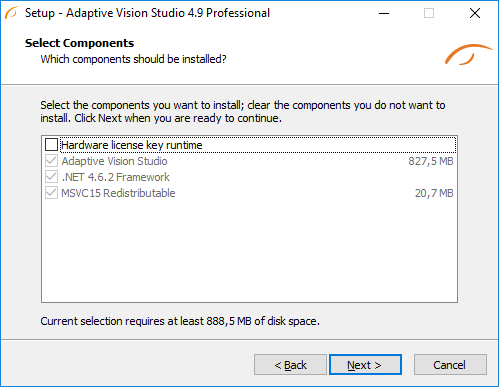
Start Menu shortcut
Choose if Adaptive Vision Studio should create a Start Menu shortcut.
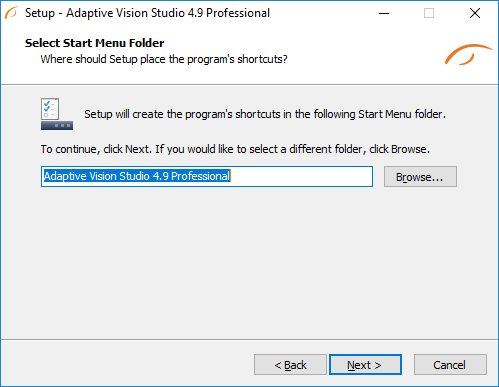
Additional Options
On this screen you can decide if the application should create a Desktop shortcut. You can also decide to associate Adaptive Vision Studio with the .avproj files.
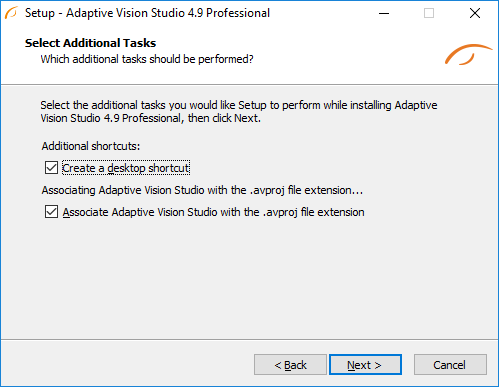
Installing
Click Install to continue with the installation or Back to review or change any settings.
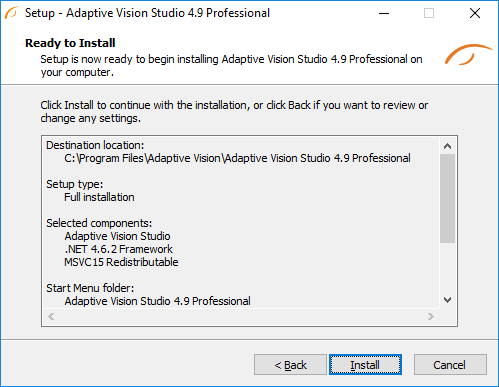
Please wait until all files are copied.
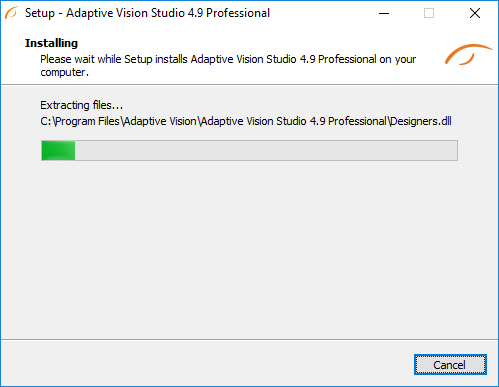
Final Options
At the end of the installation you are able to run the application.
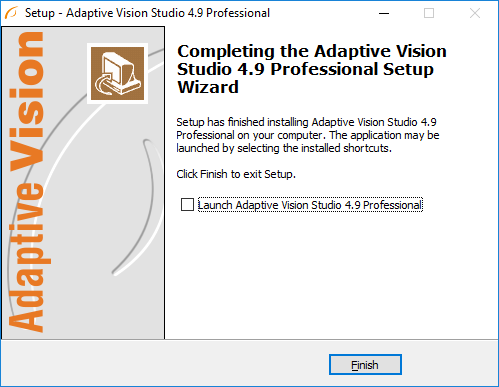
Additional dependencies
Users, who have custom security policies applied to their accounts, may encounter problems after installation of Adaptive Vision Studio. In that case some additional dependencies must be installed manually:
- Microsoft Visual C++ 2015 Redistributable Package:
- Microsoft .NET Framework 4.6.2 (for legacy systems like Windows Vista)
- CodeMeter User Runtime for Windows (only when hardware license key will be used).
Deinstallation procedure
To remove Adaptive Vision Studio from your computer please launch the program at Start » All Programs » Adaptive Vision » Adaptive Vision Studio Professional » Uninstall and follow the on-screen instructions.
| Previous: User Manual Conventions | Next: Main Window Overview |

