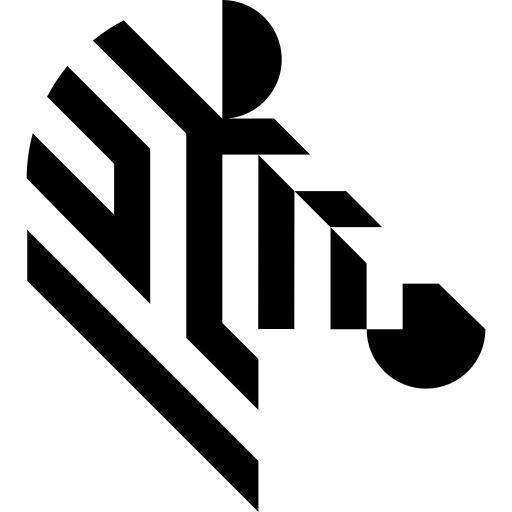You are here: Start » WEAVER SDK Installation Guide
WEAVER SDK Installation Guide
WEAVER SDK comes in two versions:
- CPU which supports execution on CPU only
- GPU which supports execution on CPU and CUDA-capable GPU (faster than CPU counterpart)
Requirements
- Graphics card compatible with CUDA toolkit. List of compatible devices can be found on this website (all CUDA devices with "Compute Capability" greater than or equal 7.5 and less than or equal 12.0). A minimum of 8 GB of graphic memory is recommended. Display Driver with at least 576.80 version is required (recommended latest display driver version).
- At least 15 GB disk space for program files, SSD recommended.
- At least 16 GB RAM memory.
- 64-bit processor, Intel i5, i7 or better are recommended. AVX support is required.
- Windows 10 or 11.
After installation
The WEAVER SDK installation directory is saved in the WEAVER_SDK_PATH5_6 environment variable. It contains multiple subdirectories:
- bin\x64 – this subdirectory contains multiple DLL files, required to run WEAVER SDK. These files needs to be accessible by a program using WEAVER SDK. It means, that they need to be copied next to the executable or, this directory needs to be added to the
PATHenvironment variable (in rare cases, with GPU version, it may result with errors from other applications using CUDA). - include\WeaverApi – this subdirectory contains 2 header files. WeaverApi.h contains definitions of C API for WEAVER SDK and WeaverApi_cpp.h contains definitions of C++ API. C API should be used only for developing C applications and creating wrappers in other languages (e.g. Python, Java, C#).
- lib\x64 – this subdirectory contains import library (WeaverApi.lib) allowing for linking with WEAVER SDK.
- licenser – this subdirectory contains Aurora Vision License Manager, allowing for easy license management.
Examples are installed into %ProgramData%\Aurora Vision\Aurora Vision WEAVER SDK 5.6\Examples directory. They show a typical usage of WEAVER SDK to perform a classification of image with a MobileNet network using C API or C++ API. Please note that built executables require access to the binaries located in %WEAVER_SDK_PATH5_6%\bin\x64. Typical ways to achieve it are described above and in a top comment in each example source code.
| Next: SDK Usage |