Back to Aurora Vision Studio website
You are here: Start » Filter Reference » Computer Vision » Template Matching » EnhanceSingleObjectMatch (EnhanceObjectMatch Single)
| Module: | MatchingPro |
|---|
Improves accuracy of single object matching by adding a subpixel-precise adjustment.
Applications
Usually used after an edge-based template matching tool.
| Name | Type | Description | |
|---|---|---|---|
 |
inImage | Image | Input image |
 |
inObject | Object2D | Input object |
 |
inObjectEdges | PathArray | Input object edges |
 |
inAllowScale | Bool | Determines if the object scale can be adjusted |
 |
outObject | Object2D | Object with enhanced accuracy |
 |
outObjectEdges | PathArray | Edges of the object with enhanced accuracy |
Hints
- In order to use the filter to fine-tune the results of template matching, connect the outObject and outObjectEdges outputs of the template matching filter to the inObject and inObjectEdges inputs, and the same input image to the inImage input. By default, the outObject and outObjectEdges outputs of the template matching filter are hidden, so one should use "Show/Hide Ports" option to make them visible.
Examples
When using template matching with EnhanceSingleObjectMatch filter,
you may try to speed up template matching by increasing its inMinPyramidLevel parameter. The potential loss of template matching precision should be mitigated by the EnhanceSingleObjectMatch filter, as shown in the images below:
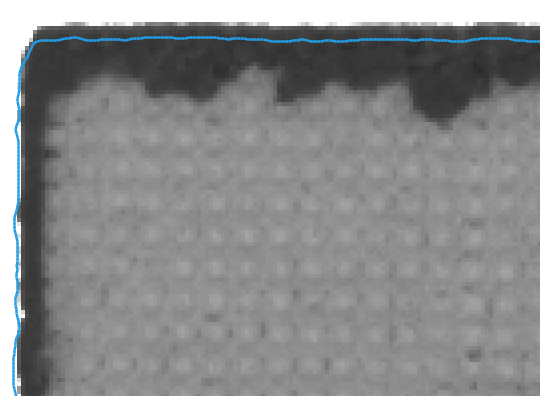 |
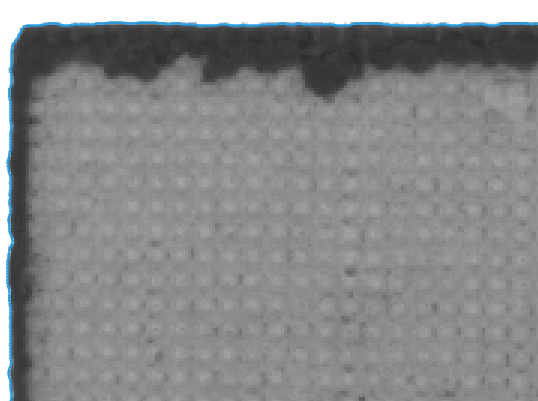 |
|
|
|
Hardware Acceleration
This operation is optimized for SSSE3 technology for pixels of type: UINT8.
This operation is optimized for AVX2 technology for pixels of type: UINT8.
This operation is optimized for NEON technology for pixels of type: UINT8.
This operation supports automatic parallelization for multicore and multiprocessor systems.
Complexity Level
This filter is available on Advanced Complexity Level.
Filter Group
This filter is member of EnhanceObjectMatch filter group visible as Single.
See Also
- LocateSingleObject_Edges1 – Finds a single occurrence of a predefined template on an image by comparing object edges.
- EnhanceMultipleObjectMatches – Improves accuracy of multiple object matching by adding a subpixel-precise adjustment.

 Advanced
Advanced