You are here: Start » Filter Reference » Image » Image Thresholding » ThresholdToRegion_Relative (ThresholdToRegion Relative)
| Module: | FoundationBasic |
|---|
Thresholds an image with a different threshold value for each pixel (inBaseImage(x, y) + inValue).
| Name | Type | Range | Description | |
|---|---|---|---|---|
 |
inImage | Image | Input image | |
 |
inRoi | Region* | Region of interest | |
 |
inBaseImage | Image | Pixels of this image are subtracted from inImage before thresholding | |
 |
inMinRelativeValue | Real* | Minimum relative value of a pixel that is considered foreground (Auto = -INF) | |
 |
inMaxRelativeValue | Real* | Maximum relative value of a pixel that is considered foreground (Auto = +INF) | |
 |
inHysteresis | Real | 0.0 -  |
Defines how much the threshold criteria are lowered for pixels neighboring with other foreground pixels |
 |
outRegion | Region | Output region | |
Description
The operation is a cousin of ThresholdImage_Relative yet computes a region instead of an image. The resulting region contains only those pixels of the input image, which are brighter at least by inMinRelativeValue and at most by inMaxRelativeValue than the corresponding pixel of inBaseImage. If any of the parameters inMinRelativeValue, inMaxRelativeValue is not set, it is assumed to be, accordingly, -infinity or infinity.
In the multichannel images the operation uses an average of channel values in each pixel.
Examples
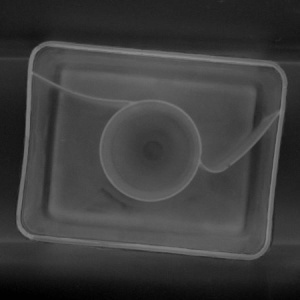 A sample image used as inImage. |
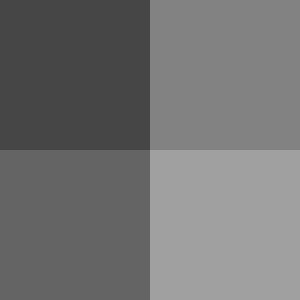 A sample image used as inBaseImage. |
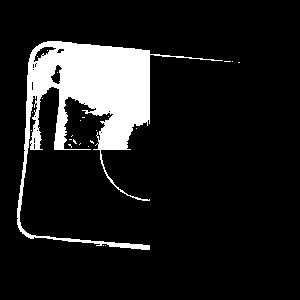 |
ThresholdToRegion_Relative performed with inMinRelativeValue = 0.0, inMaxRelativeValue = auto.
Hardware Acceleration
This operation is optimized for SSE2 technology for pixels of types: 1xUINT8, 3xUINT8.
This operation is optimized for NEON technology for pixels of types: 1xUINT8, 3xUINT8.
This operation supports automatic parallelization for multicore and multiprocessor systems.
Errors
This filter can throw an exception to report error. Read how to deal with errors in Error Handling.
List of possible exceptions:
| Error type | Description |
|---|---|
| DomainError | Image formats are not the same in ThresholdToRegion_Relative. |
| DomainError | Image sizes are not equal in ThresholdToRegion_Relative. |
| DomainError | Region exceeds an input image in ThresholdToRegion_Relative. |
Complexity Level
This filter is available on Advanced Complexity Level.
Filter Group
This filter is member of ThresholdToRegion filter group visible as Relative.
See Also
- ThresholdImage_Relative – Thresholds an image with a different threshold value for each pixel (inBaseImage(x, y) + inValue).

 Advanced
Advanced