Back to Aurora Vision Studio website
You are here: Start » Filter Reference » Image » Image Spatial Transforms » CropImageToRectangle (CropImage ToRectangle)
| Module: | FoundationLite |
|---|
Creates an image from a rectangular fragment of another image (with black margins if requested).
Applications
Usually used for creating images of individual objects, e.g. after Template Matching.
| Name | Type | Range | Description | |
|---|---|---|---|---|
 |
inImage | Image | Input image | |
 |
inRectangle | Rectangle2D | Rectangle defining a rotated subimage | |
 |
inRectangleAlignment | CoordinateSystem2D* | Adjusts the rectangle to the position of the inspected object | |
 |
inScaleMode | CropScaleMode | InputScale keeps the input scale unchanged, AlignedScale rescales according to the input alignment scale | |
 |
inInterpolationMethod | InterpolationMethod | ||
 |
inMargin | Real | 0.0 -  |
Width of an additional margin for the output image |
 |
inBorderColor | Pixel | Color used for locations outside the rectangle | |
 |
outImage | Image | Output image | |
 |
outAlignedRectangle | Rectangle2D | Input rectangle after transformation (in the image coordinates) | |
 |
outOutputAlignment | CoordinateSystem2D | Alignment of the output image | |
Hints
- It is usually recommended to use Local Coordinate Systems rather than image cropping.
- To obtain output images with constant dimensions regardless of inRectangleAlignment set inScaleMode to AlignedScale. The output image size will be equal to inRectangle size optionally modified by inMargin.
Examples
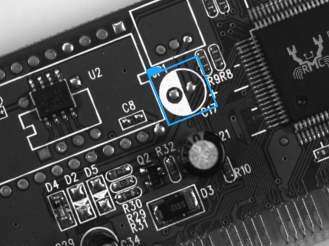 |
 |
CropImageToRectangle used to extract an image of an object.
Complexity Level
This filter is available on Basic Complexity Level.
Filter Group
This filter is member of CropImage filter group visible as ToRectangle.

 Basic
Basic