You are here: Start » Filter Reference » Image » Image Metrics » ColorDistanceImage
| Module: | FoundationPro |
|---|
Compares each pixel with the specified color using chromatic and non-chromatic information.
Applications
| Name | Type | Range | Description | |
|---|---|---|---|---|
 |
inImage | Image | Unsigned color image used in comparison | |
 |
inRoi | Region* | Range of pixels to be processed | |
 |
inRgbColor | Pixel | Color to compare the image to | |
 |
inChromaAmount | Real | 0.0 - 1.0 | Proportion of chromatic information in distance computation |
 |
outValueImage | Image | Unsigned image of distances | |
Requirements
For input inImage only pixel formats are supported: 1⨯uint8, 2⨯uint8, 3⨯uint8, 4⨯uint8.
Read more about pixel formats in Image documentation.
Description
The operation computes the distance between each pixel of inImage and a specified color, presenting result as a monochromatic image. Input image should be in RGB color space.
The distance between pixels is computed using two measures:
- Value distance - the difference between average channel values
- Chromatic distance - euclidean distance between pixels normalized to the same value level
The resulting distance is computed as a weighted average of these two values, parameter inChromaAmount ( 0.0 - 1.0 ) being the weight of the chromatic distance, and 1 - inChromaAmount being the weight of the value distance.
Examples
 |
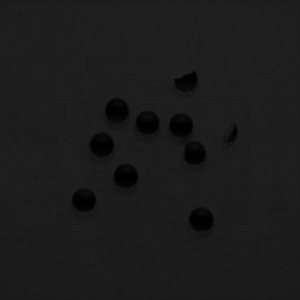 |
ColorDistanceImage run with inRgbColor =  , inChromaAmount = 0.8
, inChromaAmount = 0.8
Hardware Acceleration
This operation supports automatic parallelization for multicore and multiprocessor systems.
Errors
This filter can throw an exception to report error. Read how to deal with errors in Error Handling.
List of possible exceptions:
| Error type | Description |
|---|---|
| DomainError | Invalid image Depth in ColorDistanceImage. |
| DomainError | Not supported inImage pixel format in ColorDistanceImage. Supported formats: 1xUInt8, 2xUInt8, 3xUInt8, 4xUInt8. |
| RuntimeError | Each pixel component of inRgbColor must be nonnegative in ColorDistanceImage. |
Complexity Level
This filter is available on Advanced Complexity Level.
See Also
- ColorDistance – Compares two pixels using chromatic and non-chromatic information. Assumes RGB color space.
- ThresholdToRegion_Color – Creates a region containing image pixels with values close to the given color.
- ThresholdImage_Color – Transforms each pixel value to maximum or minimum depending on the distance from a given color.

 Advanced
Advanced