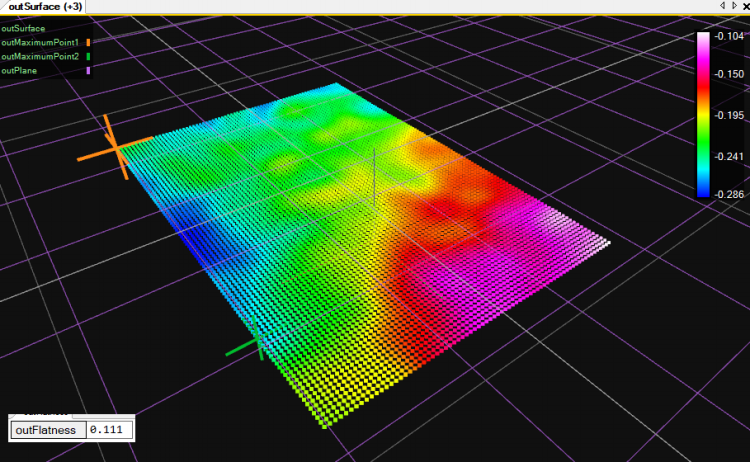You are here: Start » Program Examples » Surface Flatness 3D
Surface Flatness 3D
Aim:
The aim of the application is to check the flatness of a scanned surface.
Input:
The scanned surface.
Output:
The computed surface flatness, i.e., how thick the surface is according to the input plane.
Hints:
To remove roughness from the scanned data, use the SmoothSurface_Gauss filter. Find the plane related to the input surface with the FitPlaneToSurface_M and measure the flatness with the SurfaceFlatness filter.
Solution (AVS):
Macrofilter Main.

Further Readings
- Geometry 3D - List of filters useful in 3D geometry.
- Surface - Filters performing operations on surfaces in Aurora Vision Studio.