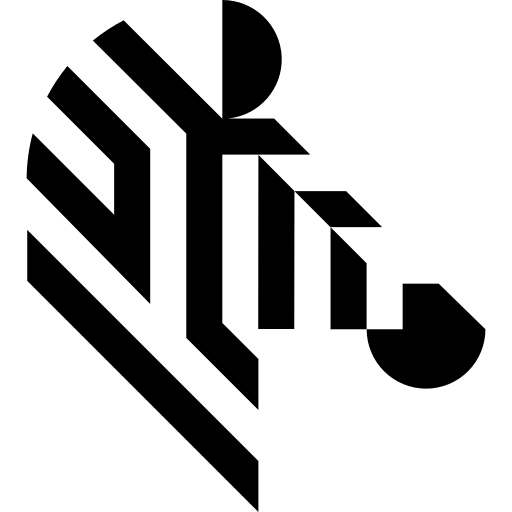AvsFilter_DL_LocatePoints
| Header: | AVL.h |
|---|---|
| Namespace: | avl |
| Module: | DL_LP |
Executes a Locate Points model on a single input image.
Syntax
void avl::AvsFilter_DL_LocatePoints ( const avl::Image& inImage, atl::Optional<const avl::Region&> inRoi, const avl::LocatePointsModelId& inModelId, const float inMinDetectionScore, const atl::Optional<float>& inMinDistanceRatio, const bool inOverlap, atl::Array<avl::Location>& outLocations, atl::Array<int>& outClassIds, atl::Array<atl::String>& outClassNames, atl::Array<float>& outScores )
Parameters
| Name | Type | Range | Default | Description | |
|---|---|---|---|---|---|
 |
inImage | const Image& | Input image | ||
 |
inRoi | Optional<const Region&> | NIL | Limits the area where points may be located | |
 |
inModelId | const LocatePointsModelId& | Identifier of a Locate Points model | ||
 |
inMinDetectionScore | const float | 0.0 - 1.0 | 0.5f | Sets a minimum required score for a point to be returned |
 |
inMinDistanceRatio | const Optional<float>& | 0.01 - 1.0 | NIL | Sets a minimum distance between the returned points defined as a portion of the Feature Size. If not set, a value determined during the training is used |
 |
inOverlap | const bool | True | Cuts the image into more overlapping tiles, which improves results quality at the expense of extended execution time | |
 |
outLocations | Array<Location>& | Returns location of the found points | ||
 |
outClassIds | Array<int>& | Returns ids of the found point classes | ||
 |
outClassNames | Array<String>& | Returns names of the found point classes | ||
 |
outScores | Array<float>& | Returns scores of the found points |
Requirements
For input inImage only pixel formats are supported: 1⨯uint8, 3⨯uint8.
Read more about pixel formats in Image documentation.
Hints
- It is recommended that the deep learning model is deployed with AvsFilter_DL_LocatePoints_Deploy first and connected through the inModelId input.
- If one decides not to use AvsFilter_DL_LocatePoints_Deploy, then the model will be loaded in the first iteration. It will take up to several seconds.
- Use inOverlap=False to increase execution speed at a cost of lower precision of results.
Remarks

This filter should not be executed along with running Deep Learning Service as it may result in degraded performance or even out-of-memory errors.
Errors
List of possible exceptions:
| Error type | Description |
|---|---|
| DomainError | Not supported inImage pixel format in AvsFilter_DL_LocatePoints. Supported formats: 1xUInt8, 3xUInt8. |
See Also
Models for Deep Learning may be created using Aurora Vision Deep Learning Editor or using Training Api.
For more information, see Machine Vision Guide.