You are here: Start » Filter Reference » Region » Region Features » RegionConvexity
| Module: | FoundationBasic |
|---|
Computes the area of a region divided by area of its convex hull.
| Name | Type | Description | |
|---|---|---|---|
 |
inRegion | Region | Input region |
 |
outConvexity | Real |
Description
Convexity is a measure of how close a region is to being convex. Convex regions have convexity equal to 1.0, while the more concave the region is, the closer to 0.0 is its convexity.
Mathematically, the convexity is calculated as follows: 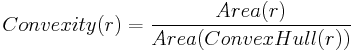
Hints
- If the input region is not guaranteed to be non-empty, precede this filter with SkipEmptyRegion.
Examples
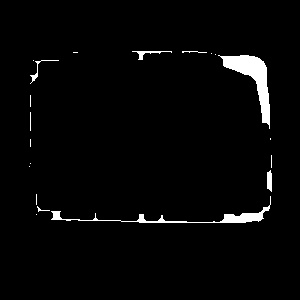 |
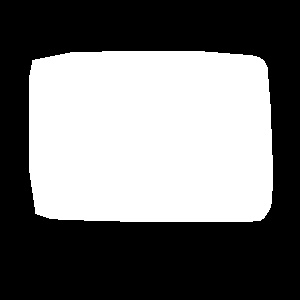 |
Area of the sample region (on the left) equals to 2345, while area of its convex hull (on the right) equals to 40357, so the RegionConvexity run on the sample region would produce the result 2345/40357 = 0.058 .
Errors
This filter can throw an exception to report error. Read how to deal with errors in Error Handling.
List of possible exceptions:
| Error type | Description |
|---|---|
| DomainError | Empty region on input in RegionConvexity. |
Complexity Level
This filter is available on Advanced Complexity Level.
See Also
- RegionConvexHull – Computes the smallest convex region containing the input region.
- PolygonConvexity – Computes the area of a polygon divided by the area of its convex hull.

 Advanced
Advanced