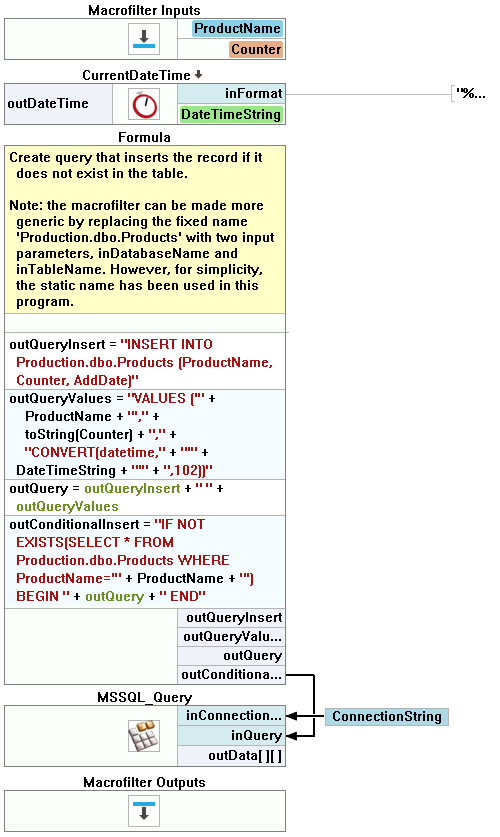You are here: Start » Program Examples » Microsoft SQL Server Database
Microsoft SQL Server Database
Aim:
This example uses an instance of Microsoft SQL Server to introduce you to the MS SQL filters for communication. You will learn how to establish a connection, send queries, and create an interface to allow the user to add records to a database, as well as remove them from it.
Output:
The result is a fully functional application with the following HMI:
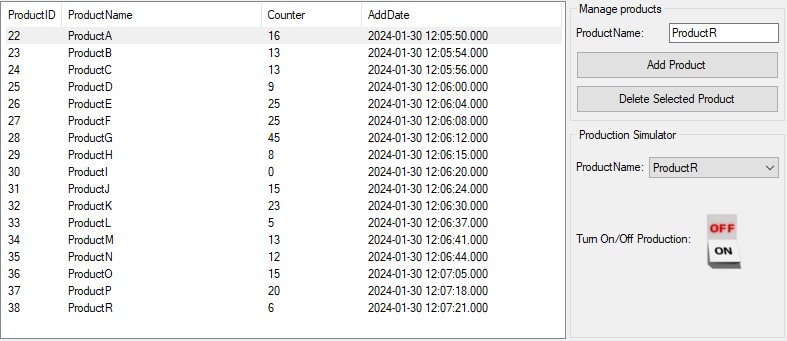
Hints
Before you run the application, it is necessary to install the Microsoft ODBC Driver for SQL Server, which can be downloaded from the Microsoft website.
Refer to the documentation of each MSSQL filter to learn how to configure a connection with your database.
To create, configure, and manage SQL Server databases, we recommend downloading the SQL Server Management Studio application from the Microsoft website.
Macrofilter Main.
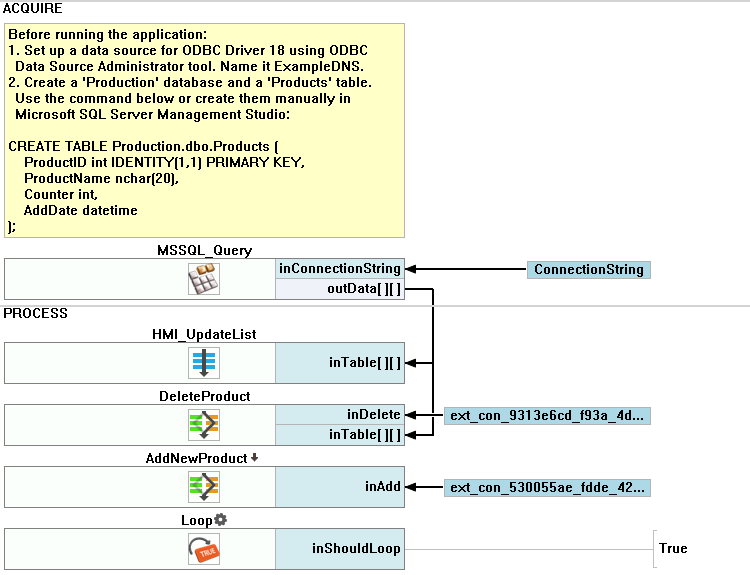
Macrofilter HMI_UpdateList.
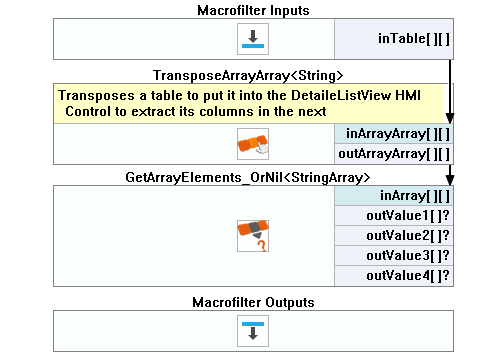
Macrofilter AddNewProduct(True).
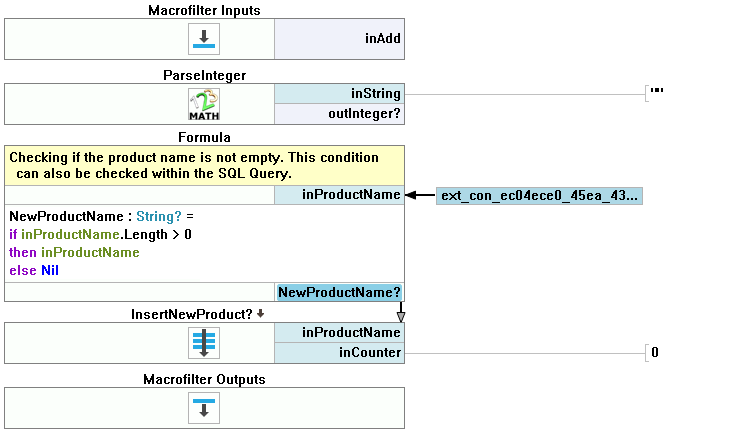
Macrofilter DeleteProduct(True).
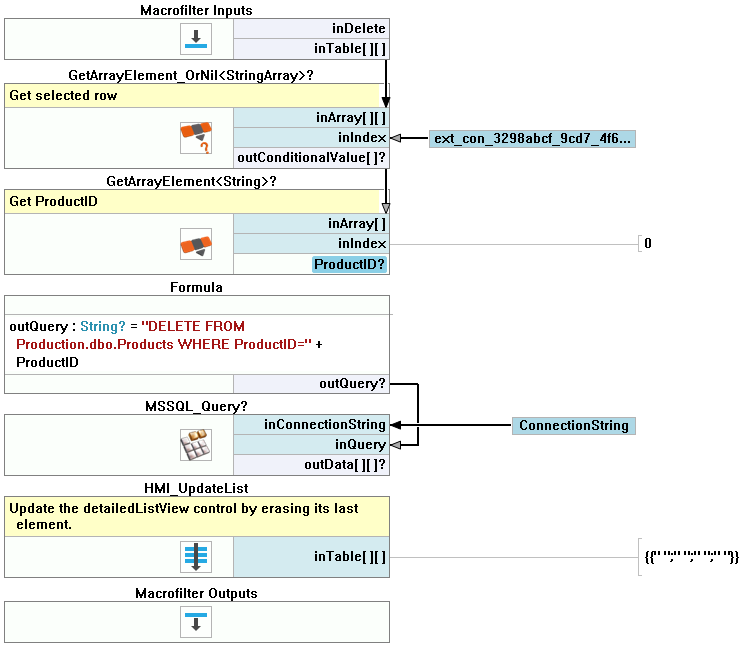
Macrofilter InsertNewProduct.