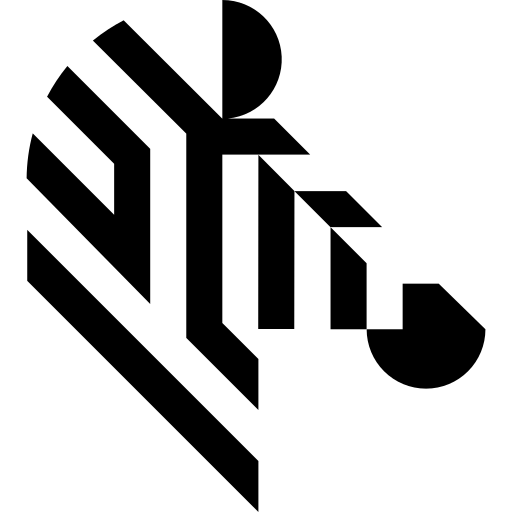You are here: Start » Memory Leak Detection in Microsoft Visual Studio
Memory Leak Detection in Microsoft Visual Studio
When creating applications using Aurora Vision Library Lite in Microsoft Visual Studio, it may be desirable to enable automated memory leak detection possible in Debug builds. The details of using this feature is described here: Finding Memory Leaks Using the CRT Library.
Some project types, notably MFC (Microsoft Foundation Classes) Windows application projects, have this mechanism enabled by default.
False Positives of Memory Leaks in AVL_Lite.dll
Using a default configuration, as described in Project Configuration can lead to false positives of memory leaks, which come from the AVL_Lite.dll library. The output of a finished program can look similar to the following:
(...)
The thread 'Win32 Thread' (0x898) has exited with code 0 (0x0).
The thread 'Win32 Thread' (0x168c) has exited with code 0 (0x0).
Detected memory leaks!
Dumping objects ->
{5573} normal block at 0x00453DB8, 8 bytes long.
Data: < > 01 00 00 00 00 00 00 00
{5572} normal block at 0x00453D68, 20 bytes long.
Data: <D]NU =E > 44 5D 4E 55 CD CD CD CD 02 00 00 00 B8 3D 45 00
{5571} normal block at 0x00453C18, 4 bytes long.
Data: <X NU> 58 06 4E 55
(...)
These are not actual memory leaks, but internal resources of AVL_Lite.dll, which are not yet released when the memory leaks check is being run. Because there are many such allocated blocks reported, the actual memory leaks in your program can pass unnoticed.
Solution: Delayed Loading of AVL_Lite.dll
To avoid these false positives, AVL.dll should be configured to be delay loaded. This can be done
in the Project Properties, under
Configuration Properties » Linker » Input:
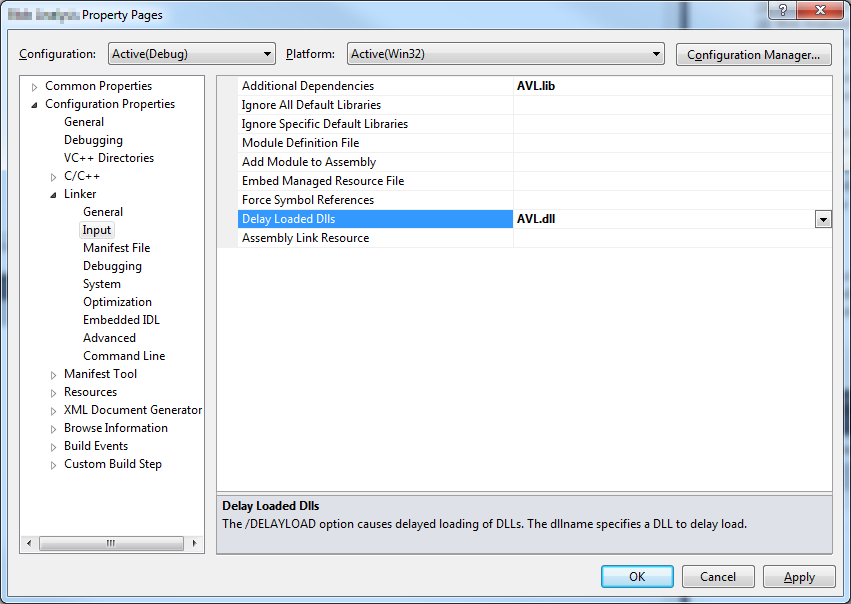
Further Consequences
With this configuration, your program will not try to load AVL_Lite.dll until it uses the first function from Aurora Vision Library Lite. This will be also connected with license checking.
The program will stop if AVL_Lite.dll is missing: if AVL_Lite.dll was not delay loaded, this would happen at start time (the program would refuse to run). This allows the program to work without AVL_Lite.dll, and use it only when it is available. The availability of AVL_Lite.dll can be checked beforehand, using LoadLibrary or LoadLibraryEx functions.
| Previous: Troubleshooting | Next: ATL Data Types Visualizers |