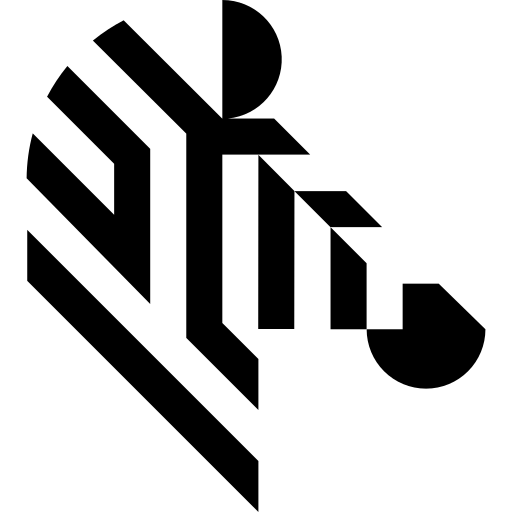Back to Aurora Vision Library Lite website

You are here: Start » Camera Support » Thorlabs » Thorlabs_StartAcquisition
Thorlabs_StartAcquisition
| Header: | ThirdPartySdk.h |
|---|---|
| Namespace: | avl |
Initializes and starts image acquisition in a device.
Syntax
void avl::Thorlabs_StartAcquisition ( Thorlabs_State& ioState, atl::Optional<const atl::String&> inDeviceID, atl::Optional<int> inInputQueueSize, atl::Optional<int> inExposureTime, atl::Optional<int> inGain )
Parameters
| Name | Type | Range | Default | Description | |
|---|---|---|---|---|---|
 |
ioState | Thorlabs_State& | Object used to maintain state of the function. | ||
 |
inDeviceID | Optional<const String&> | NIL | Camera serial number or name, Auto = first camera | |
 |
inInputQueueSize | Optional<int> | 0 -  |
NIL | Sets size of image queue (on acquisition start, default = 8) |
 |
inExposureTime | Optional<int> | 1 -  |
50000 | Sets the target exposure time in microseconds |
 |
inGain | Optional<int> | 0 - 1023 | 120 | Sets gain |
Remarks
Camera driver software
This filter is intended to cooperate with camera using its vendor Thorlabs SDK. To be able to connect to camera it is required to install Thorlabs SDK software with camera dedicated drivers. Currently Aurora Vision Studio uses Thorlabs SDK version 2.9.1.
Thorlabs SDK can be downloaded from the following website: https://www.thorlabs.com/software_pages/ViewSoftwarePage.cfm?Code=ThorCam
Multithreaded environment
This function is not guaranteed to be thread-safe. When used in multithreaded environment, it has to be manually synchronized.
See Also
- Thorlabs_GrabImage – Captures an image from a Thorlabs device.
- Thorlabs_GrabImage_WithTimeout – Captures an image from a Thorlabs device.
- Thorlabs_StopAcquisition – Stops image acquisition in a device.