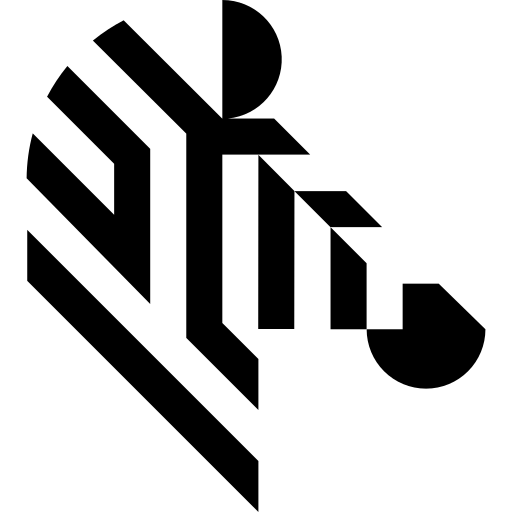You are here: Start » Camera Support » SmartRay » SmartRay_GrabImage
SmartRay_GrabImage
| Header: | ThirdPartySdk.h |
|---|---|
| Namespace: | avl |
Captures a live image using SmartRay.
Syntax
bool avl::SmartRay_GrabImage ( SmartRay_State& ioState, const atl::String& inAddress, int inPort, int inConnectionTimeout, int inInputQueueSize, const avl::SmartRayDataTrigger& inDataTrigger, atl::Optional<const avl::SmartRayRegionOfInterest&> inRegionOfInterest, atl::Optional<const avl::SmartRayExposure&> inExposure, atl::Optional<const avl::SmartRayLaser&> inLaser, atl::Optional<const avl::SmartRayStartTrigger&> inStartTrigger, atl::Optional<const avl::SmartRayReflectionFilter&> inReflectionFilter, atl::Optional<const atl::Array<int>&> inLaserLineThreshold, atl::Optional<int> inMinLaserLineThicknessLimit, atl::Optional<int> inMaxLaserLineThicknessLimit, atl::Optional<bool> inSmartXtract, atl::Optional<avl::SmartRaySmartXtractAlgorithm::Type> inSmartXtractAlgorithm, atl::Optional<avl::SmartRaySmartXactMode::Type> inSmartXactMode, avl::Image& outImage )
Parameters
| Name | Type | Range | Default | Description | |
|---|---|---|---|---|---|
 |
ioState | SmartRay_State& | Object used to maintain state of the function. | ||
 |
inAddress | const String& | \"192.168.178.200\" | Device identifying address | |
 |
inPort | int | 40 | Device identifying network port | |
 |
inConnectionTimeout | int | 1 - 1000 | 60 | Timeout in seconds |
 |
inInputQueueSize | int | 1 - 200 | 4 | Capacity of output frames queue |
 |
inDataTrigger | const SmartRayDataTrigger& | |||
 |
inRegionOfInterest | Optional<const SmartRayRegionOfInterest&> | NIL | ||
 |
inExposure | Optional<const SmartRayExposure&> | NIL | ||
 |
inLaser | Optional<const SmartRayLaser&> | NIL | ||
 |
inStartTrigger | Optional<const SmartRayStartTrigger&> | NIL | ||
 |
inReflectionFilter | Optional<const SmartRayReflectionFilter&> | NIL | ||
 |
inLaserLineThreshold | Optional<const Array<int>&> | NIL | ||
 |
inMinLaserLineThicknessLimit | Optional<int> | NIL | ||
 |
inMaxLaserLineThicknessLimit | Optional<int> | NIL | ||
 |
inSmartXtract | Optional<bool> | NIL | ||
 |
inSmartXtractAlgorithm | Optional<SmartRaySmartXtractAlgorithm::Type> | NIL | ||
 |
inSmartXactMode | Optional<SmartRaySmartXactMode::Type> | NIL | ||
 |
outImage | Image& | Captured live image |
Remarks
Device identification
inAddress can be used to pick one of multiple devices connected to the computer. inAddress can be set to:
- IP Address - SmartRay Device identifying IP address (e.g. "127.0.0.1")
Camera driver software
This filter is intended to cooperate with a camera using its vendor SDK. To be able to connect to a camera, it is required to install SmartRay SDK software with camera dedicated drivers.
Add DLL path to system environment variable may be required.
Recommended SmartRay SDK version for Aurora Vision Studio usage is 6.0.11.13.
Firmware updates might be required for older scanners to work with SDK version 6.x. In this case, please contact SmartRay support.
Disable firewall software and set 192.168.178.100 static IP in your network interface may be needed.
ECCO 35 and ECCO 55 series
Using SmartRay_LoadParameterSet before start acquisition or grab filter for this devices may be mandatory.
Camera parameters
Setting inInputQueueSize parameter to 'Auto' will select four value as input queue size.
All the other parameters exposed by camera filters are optional, setting them to 'Auto' leaves related parameter unchanged in camera (device default or user set configuration).
To change other, more advanced camera parameters, use specific filters.
Multithreaded environment
See Also
- SmartRay_GrabImage – Captures a live image using SmartRay.
- SmartRay_GrabImage_WithTimeout – Captures with timeout a live image using SmartRay.
- SmartRay_GrabPILImages – Captures a PIL images using SmartRay.
- SmartRay_GrabZILImages – Captures a ZIL images using SmartRay.
- SmartRay_GrabPointCloud – Captures a point cloud using SmartRay.
- SmartRay_GrabPointCloud_WithTimeout – Captures a point cloud with timeout using SmartRay.
- SmartRay_StartAcquisition – Starts acquisition using SmartRay.