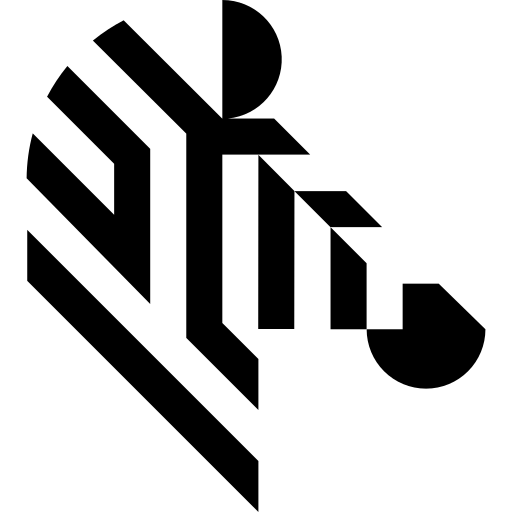You are here: Start » Camera Support » Kinect » OpenNI_GrabImage
OpenNI_GrabImage
| Header: | ThirdPartySdk.h |
|---|---|
| Namespace: | avl |
Captures a frame using Kinect.
Syntax
bool avl::OpenNI_GrabImage
(
OpenNI_GrabImageState& ioState,
avl::Image& outImage,
avl::Image& outDepthImage
)
Parameters
| Name | Type | Default | Description | |
|---|---|---|---|---|
 |
ioState | OpenNI_GrabImageState& | Object used to maintain state of the function. | |
 |
outImage | Image& | Captured frame | |
 |
outDepthImage | Image& |
Description
To be able to grab images using Kinect you need to install:
- Kinect SDK 1.8
- OpenNI 2.2
- NITE 2.2
Please contact our support to get OpenNI / NITE installers.
Installed software must match the Aurora Vision Studio platform (x86 or x64).
After installing these files you have to manually copy all the files and directories from OpenNI2\Redist directory and all the dll files from the PrimeSense\NiTE2\Redist directory to your Aurora Vision Studio main directory.
Additionally, if you save the project in which you are using the skeleton tracing feature, you should copy the PrimeSense\NiTE2\Redist\NiTE2
directory also to the project directory.
Multithreaded environment
See Also
- OpenNI_SkeletonTracing – Captures a skeleton using Kinect.