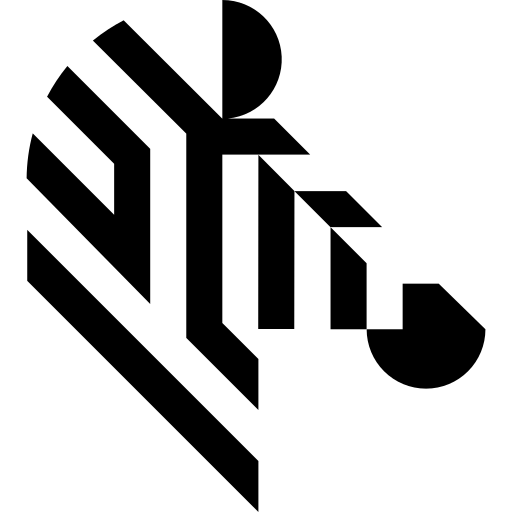Back to Aurora Vision Library Lite website

You are here: Start » Hardware Support » Imago Technologies » VisionBox_SetCameraTrigger
VisionBox_SetCameraTrigger
| Header: | ThirdPartySdk.h |
|---|---|
| Namespace: | avl |
Sets camera trigger configuration.
Syntax
void avl::VisionBox_SetCameraTrigger ( VisionBox_State& ioState, const int inDeviceNumber, const atl::Optional<int> inChannelNumber, const avl::VisionBoxTriggerSource::Type inTriggerSource, const bool inTrgPOff, const bool inTrgPOn, const bool inTrgNOff, const bool inTrgNOn )
Parameters
| Name | Type | Default | Description | |
|---|---|---|---|---|
 |
ioState | VisionBox_State& | Object used to maintain state of the function. | |
 |
inDeviceNumber | const int | Device number | |
 |
inChannelNumber | const Optional<int> | NIL | Channel in device - when set to auto all channels will be configured at the same time |
 |
inTriggerSource | const VisionBoxTriggerSource::Type | Signal used to issue the trigger | |
 |
inTrgPOff | const bool | P Gate OFF signal | |
 |
inTrgPOn | const bool | P Gate ON signal | |
 |
inTrgNOff | const bool | N Gate OFF signal | |
 |
inTrgNOn | const bool | N Gate ON signal |
Description
This filter is simple wrapper over CameraTrigger::Set SDK function. Refer to AGE-X SDK to see how to use this function properly.
When inChannelNumber is set to auto, CameraTrigger::SetAll is used.
Remarks
Precondition for use of VisionBox filters is to have Imago Technologies AGE-X SKD installed on target computer. AGE-X SDK provides filters with necessary libraries (DLL files) and drivers. After installation of AGE-X SDK, system restart may be required.
Recommended AGE-X SDK version for Aurora Vision Studio usage is 1.6.8.0.
Multithreaded environment
This function is not guaranteed to be thread-safe. When used in multithreaded environment, it has to be manually synchronized.