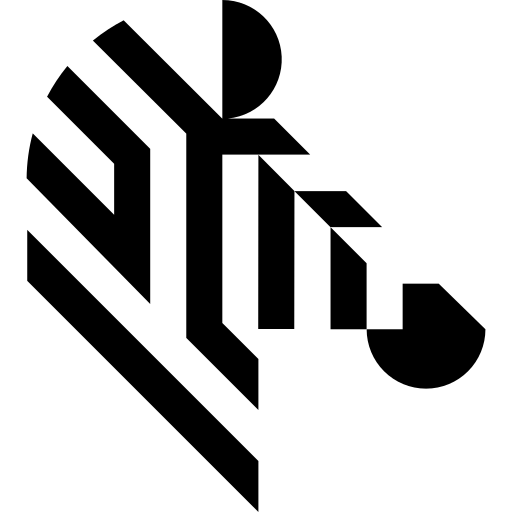You are here: Start » Image » Image Spatial Transforms
Image Spatial Transforms
Select a function from the list below.
| Icon | Name | Description / Applications | |
|---|---|---|---|
| CropImage | Creates an image from a box-shaped fragment of the input image (with margins if requested). Reduction of the amount of image data to be stored in memory. |
||
| CropImageToRectangle | Creates an image from a rectangular fragment of another image (with black margins if requested). Usually used for creating images of individual objects, e.g. after Template Matching. |
||
| JoinImages | Creates a single image by glueing together the two input images in horizontal or vertical direction. |
||
| JoinImages_OfArray | Creates a single image by glueing together many input images in horizontal or vertical direction. |
||
| JoinImages_OfSeries | Creates a single image by glueing together a series of input images in horizontal or vertical direction. Joining images from a line-scan camera, which produces too few lines at a time. |
||
| MirrorImage | Reverses the order of the input image columns or rows depending on inMirrorDirection value. |
||
| ResizeImage | Enlarges or shrinks an image to new dimensions. |
||
| ResizeImage_FixedAspectRatio | Changes one dimension of the image to a desired length while the other dimension is set to a length such that the aspect ration of the image is maintained. |
||
| ResizeImage_Relative | Resizes an image by a factor along each axis. |
||
| RotateImage | Rotates an image clockwise. |
||
| ShearImage | Computes a leant image (shifts the rows). Image preprocessing when there are slanted objects. |
||
| ShrinkImageNTimes | Shrinks an image by a natural factor along each axis. |
||
| TransformImage | Transforms an image by the provided transformation matrix. |
||
| TranslateImage | Translates an image by a vector, without changing its dimensions. E.g. camera shaking reduction. |
||
| TranslatePixels | Moves the pixels of the input image by the vectors specified with inVectorImage. |
||
| TransposeImage | Flips and rotates an image so that columns are exchanged with rows. Useful when operations on image columns should be replaced with operations on image rows, which are much faster due to the cache memory. |
||
| TrimImageToRegion | Trims an image to the area of the specified region. |
||
| UncropImage | Inverse of CropImage. |