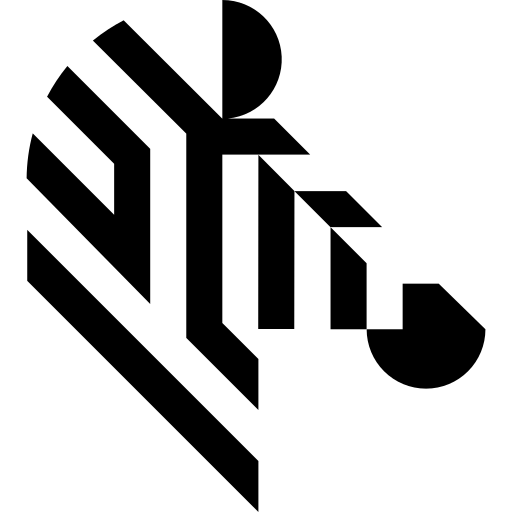Back to Aurora Vision Library Lite website

You are here: Start » Image » Image Point Transforms » ResaturateImage
ResaturateImage
| Header: | AVL.h |
|---|---|
| Namespace: | avl |
Sets pixels below the low value to minimum, above the high value to maximum, and interpolates the rest.
Syntax
void avl::ResaturateImage ( const avl::Image& inImage, atl::Optional<const avl::Region&> inRoi, float inLowValue, float inHighValue, avl::Image& outImage )
Parameters
| Name | Type | Default | Description | |
|---|---|---|---|---|
 |
inImage | const Image& | Input image | |
 |
inRoi | Optional<const Region&> | NIL | Range of pixels to be processed |
 |
inLowValue | float | 64.0f | The value that will be changed to minimum (usually 0) |
 |
inHighValue | float | 192.0f | The value that will be changed to maximum (usually 255) |
 |
outImage | Image& | Output image |
Requirements
For input inImage only pixel formats are supported: int8, uint8, int16, uint16, int32.
Read more about pixel formats in Image documentation.
In-place Processing
This function supports in-place data processing - you can pass the same reference to inImage and outImage
Read more about In-place Computation.
Hardware Acceleration
This operation is optimized for SSE2 technology for pixels of types: UINT8, SINT16.
This operation supports automatic parallelization for multicore and multiprocessor systems.
Errors
List of possible exceptions:
| Error type | Description |
|---|---|
| DomainError | Region exceeds an input image in ResaturateImage. |
| DomainError | Not supported inImage pixel format in ResaturateImage. Supported formats: Int8, UInt8, Int16, UInt16, Int32. |
See Also
- NormalizeImage – Rescales an image linearly, so that its minimum becomes inNewMinimum and the maximum of the remaining pixels becomes inNewMaximum.
- AddToImage – Adds a scalar value to each pixel.
- RescalePixels – Applies linear transformation to pixel values.