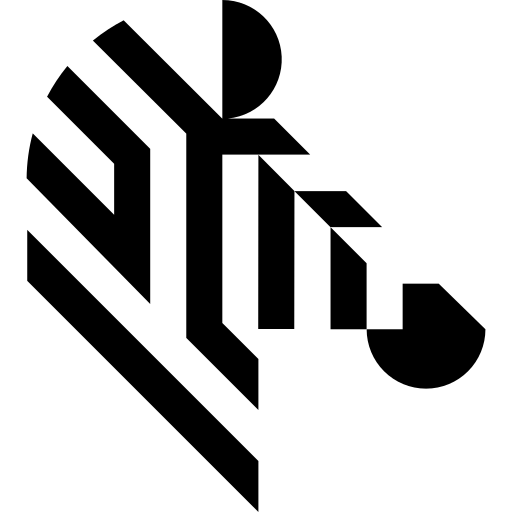You are here: Start » Image » Image IO » LoadImageFromBuffer
LoadImageFromBuffer
| Header: | AVL.h |
|---|---|
| Namespace: | avl |
Loads a single image from a file stored in memory.
Applications: Use this filter when you received an image file through I/O communication, e.g. through a TcpIp connection.
Syntax
void avl::LoadImageFromBuffer ( const avl::ByteBuffer& inBuffer, int inOffset, atl::Optional<int> inLength, bool inLoadAlphaChannel, avl::Image& outImage )
Parameters
| Name | Type | Default | Description | |
|---|---|---|---|---|
 |
inBuffer | const ByteBuffer& | Source buffer containing image file data | |
 |
inOffset | int | 0 | Image data start position in source buffer |
 |
inLength | Optional<int> | NIL | Image data length in source buffer |
 |
inLoadAlphaChannel | bool | Whether to load the alpha channel (if exists) as an additional image channel | |
 |
outImage | Image& | Output image |
Description
This function loads an Image from a common format file similarly to LoadImage, but instead of accessing the file system it uses only the memory by loading the file content from ByteBuffer.
The operation loads an image from a file in one of the standard image file formats. Currently the filter supports the following formats:
- BMP (*.bmp),
- JPEG (*.jpg, *jpeg),
- PNG (*.png),
- PNM (*.pbm, *.pgm, *.ppm, *.pnm),
- TIFF (*.tif, *.tiff).
The format of the image file is recognized automatically based on the file header.
The resulting outImage will be three-channel image of UInt8 pixel type, or sometimes of UInt16 pixel type for 16-bit depth images of supported formats (PNG, TIFF).
Errors
List of possible exceptions:
| Error type | Description |
|---|---|
| IoError | Reading beyond the end of the byte buffer in LoadImageFromBuffer. |
See Also
- SaveImageToBuffer – Saves an image to a file stored in ByteBuffer.
- LoadImage – Loads a single image from a file.