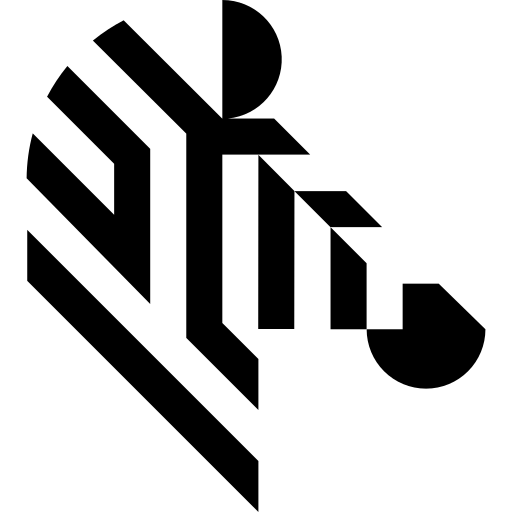Back to Aurora Vision Library Lite websiteYou are here:
Start »
Geometry 2D »
Geometry 2D Spatial Transforms »
RescalePoint
| Header: |
AVL.h
|
| Namespace: |
avl |
Changes the distance of a point to a reference point.
Syntax
void avl::RescalePoint
(
const avl::Point2D& inPoint,
const avl::Point2D& inReferencePoint,
float inScale,
bool inInverse,
avl::Point2D& outPoint
)
Parameters
|
Name |
Type |
Default |
Description |
 |
inPoint |
const Point2D& |
|
|
 |
inReferencePoint |
const Point2D& |
|
Point to which the distance will be changed |
 |
inScale |
float |
1.0f |
Scaling factor |
 |
inInverse |
bool |
|
Switches to the inverse operation |
 |
outPoint |
Point2D& |
|
|
In-place Processing
This function supports in-place data processing - you can pass the same reference to inPoint and outPoint
Read more about In-place Computation.
Examples
RescalePoint performed on the sample point, inReferencePoint = (150.0, 150.0), inScale = -1.5 and inInverse = false. The inReferencePoint point is drawn on the first image in blue.
Errors
List of possible exceptions:
| Error type |
Description |
| DomainError |
Scale cannot be zero in an inverse rescaling of a point in RescalePoint. |