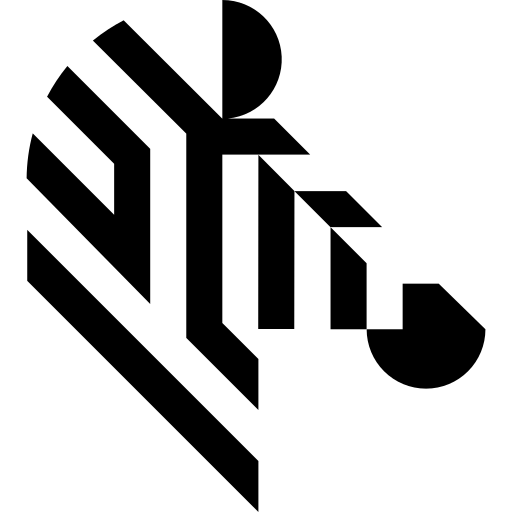You are here: Start » Basic » Box
Box
Select a function from the list below.
| Icon | Name | Description / Applications | |
|---|---|---|---|
| BoxCenter | Returns center of a box. |
||
| BoxCharacteristicPoint | Returns a characteristic point (e.g. the top-left) of a box. |
||
| BoxCharacteristicPoints | Computes the characteristic points of the box. |
||
| BoxesBoundingBox | Computes the bounding box of given boxes. |
||
| BoxesBoundingBox_OrNil | Computes the bounding box of given boxes; returns NIL if the array is empty. |
||
| BoxIntersection | Computes the common part of two boxes. |
||
| BoxToBoxDistance | Computes minimal distance between one of the points of the first box with one of the points of the second box. |
||
| CreateBox | Creates a box. |
||
| DilateBox | Performs a morphological dilation on a box using box kernel. |
||
| ErodeBox | Performs a morphological erosion on a box using box kernel. |
||
| RemoveEmptyBoxes | The input boxes which have both dimensions different from zero are copied to the output. Secures against domain errors caused by empty boxes. |
||
| ResizeBox | Changes the dimensions of a box. |
||
| ResizeBox_Delta | Changes the dimensions of a box by adding some values. |
||
| ResizeBox_Relative | Resizes a box to relatively defined dimensions. |
||
| SkipEmptyBox | If the input box has both dimensions different from zero, then it is copied to the output; otherwise Nil is returned. Secures against domain errors caused by empty boxes. |
||
| SplitBox | Splits a box into two along a direction. |
||
| TestBoxEmpty | Tests whether the box is empty. |
||
| TestBoxEqualTo | Tests whether given boxes are equal. |
||
| TestBoxInBox | Tests whether a box is contained in another one. |
||
| TestBoxIntersectsWith | Tests whether two boxes have non-empty intersection. |
||
| TestBoxNotEmpty | Tests whether the box is not empty. |
||
| TranslateBox | Shifts a box by a discreet vector. |
Select Filter Equivalent below.
| Icon | Name | Description / Applications | |
|---|---|---|---|
| AvsFilter_AccessBox | Returns individual fields of box. |
||
| AvsFilter_MakeBox | Creates a box structure from individual fields. |