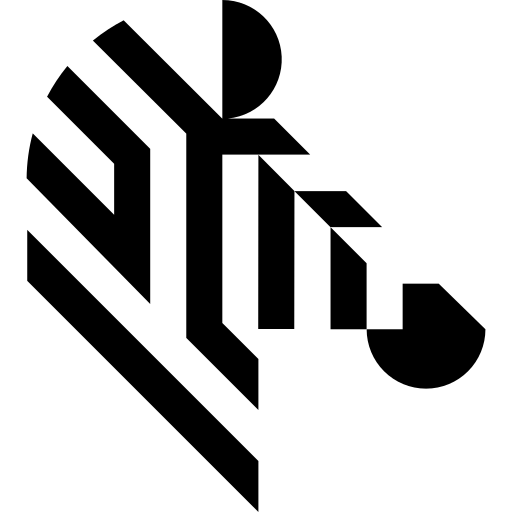You are here: Start » All Functions » Array Statistics
Array Statistics
Select Filter Equivalent below.
| Icon | Name | Description / Applications | |
|---|---|---|---|
| AvsFilter_CountValueInArray | Calculates the number of occurrences of an object in an array. |
||
| GetMaximumElement | Returns an array element that corresponds to the biggest value in the array of values. Choosing one object from an array on the basis of some feature, e.g. the blob having the highest area. |
||
| GetMaximumElement_OrNil | Returns an array element that corresponds to the biggest value in the array of values; returns NIL if the arrays are empty. Choosing one object from an array on the basis of some feature, e.g. the blob having the highest area. |
||
| GetMedianElement | Gets an array element corresponding to the median value from the inValues array. |
||
| GetMedianElement_OrNil | Gets array element corresponding to median value from the inValues array; returns NIL if the arrays are empty. |
||
| GetMinimumElement | Returns an array element that corresponds to the smallest value in the array of values. Choosing one object from an array on the basis of some feature, e.g. the blob having the smallest convexity. |
||
| GetMinimumElement_OrNil | Returns an array element that corresponds to the smallest value in the array of values; returns NIL if the arrays are empty. Choosing one object from an array on the basis of some feature, e.g. the blob having the smallest convexity. |
||
| GetNthElement | Returns the array element corresponding to the n-th biggest/smallest value from the inValues array. |
||
| GetNthElement_OrNil | Returns the array element corresponding to the n-th biggest/smallest value from the inValues array; returns NIL if the arrays are empty. |
||
| GetSortedElements | Returns elements corresponding to 8 smallest/biggest values from the array of values. |